Get 10 Free Proxies For 4chan
4chan is an anonymous imageboard where users share and discuss topics ranging from anime to technology. Unlike other forums, it doesn’t require accounts, and conversations move quickly. Due to its unrestricted nature, many schools, workplaces, and even entire countries like Australia and New Zealand have blocked access to 4chan.
If you’re unable to access 4chan, there are a few quick fixes you can try. Resetting your router, switching to mobile data, or using a different browser may sometimes work. However, the most reliable method is using a proxy server, which hides your real IP address and helps you to browse as if you're in a different location.
In this article, we’ll guide you through four simple steps to get 4chan unblocked using proxies, so you can get back to browsing without restrictions. Moreover, we’ll explain why you may have been blocked and how to keep 4chan unblocked for uninterrupted access.
How to Unblock 4chan in 4 easy steps
If 4chan is blocked on your network there’s a way to get around it. Follow these four simple steps to get 4chan unblocked and regain access.
Step 1: Choose a proxy
A good place to start is Webshare, which gives you 10 free proxies without asking for a credit card. This is perfect for beginners who just want to try things out.

Webshare supports HTTP/SOCKS5 proxies, so you can browse safely and privately. If you ever need more speed or better performance, you can upgrade to a paid plan later. But for now, the free proxies should work just fine. Just sign up, get your proxy details, and set it up on your browser or device.
Step 2: Setup the proxy
Setting up a proxy is easy, especially with the Webshare Proxy Extension for Chrome. This extension saves you from manually entering proxy details and lets you switch locations in just a few clicks. Let’s go through the setup process step by step.
Open Google Chrome on your computer.
Go to the Chrome Web Store and search for Webshare Proxy Extension.

Click on the Webshare Proxy Extension page and hit "Add to Chrome".
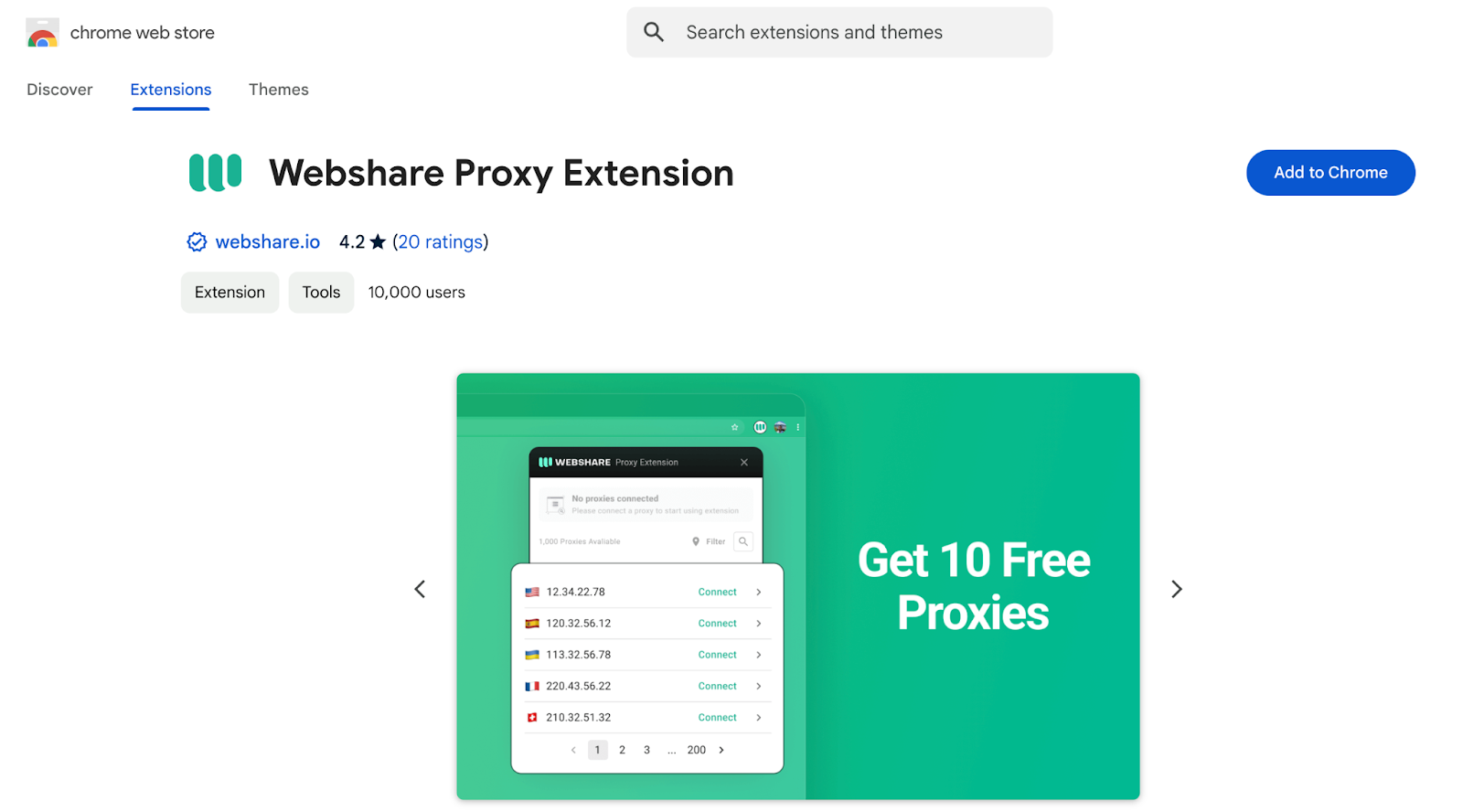
A confirmation popup will appear. There, click "Add Extension" to complete the installation.
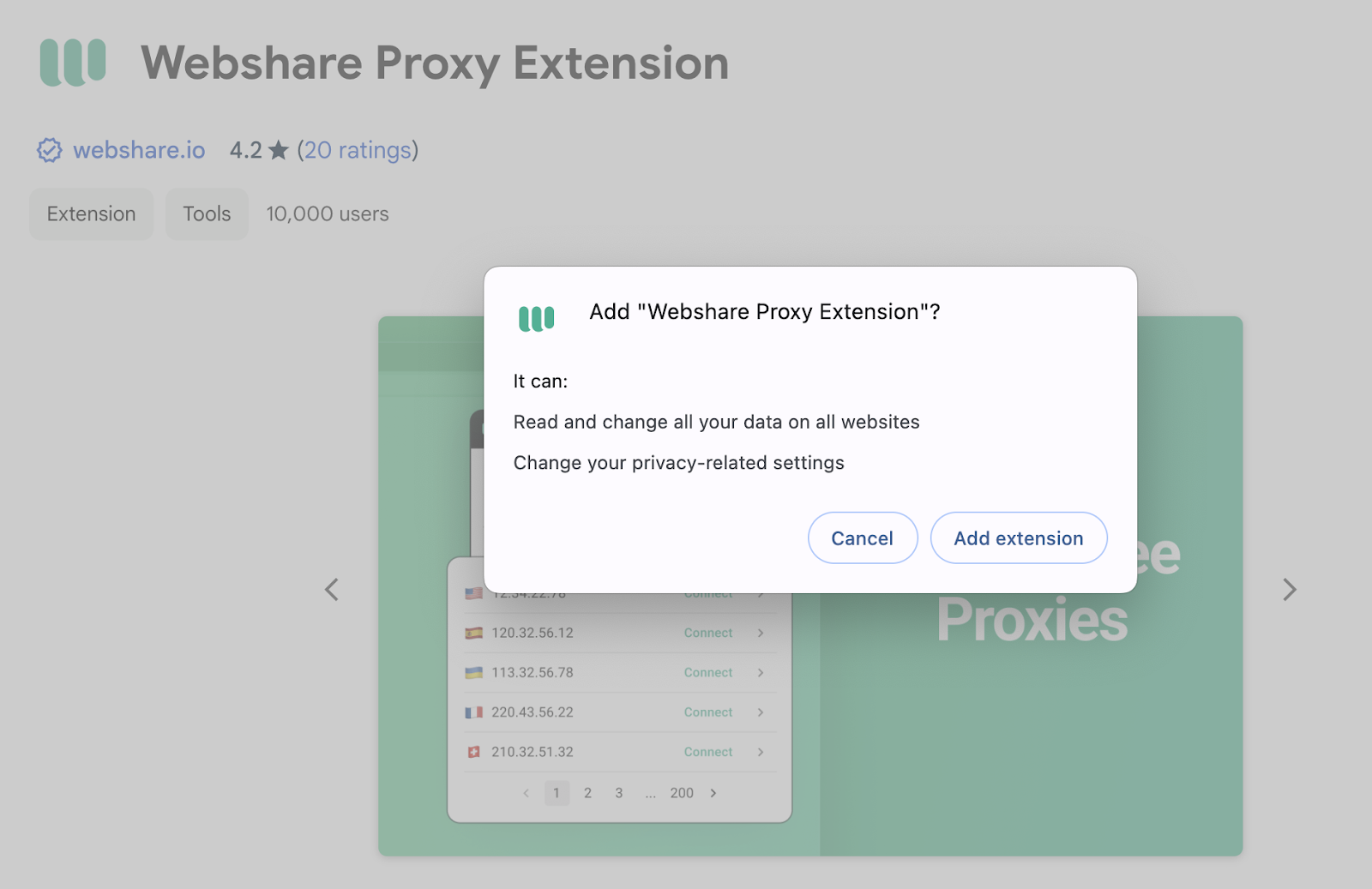
Once installed, you’ll see the Webshare icon in the Chrome toolbar. Click on it to open the extension.

If you're already logged into Webshare in Chrome, you won’t need to sign in again. Once click on the extension icon, it will automatically load your available proxies.
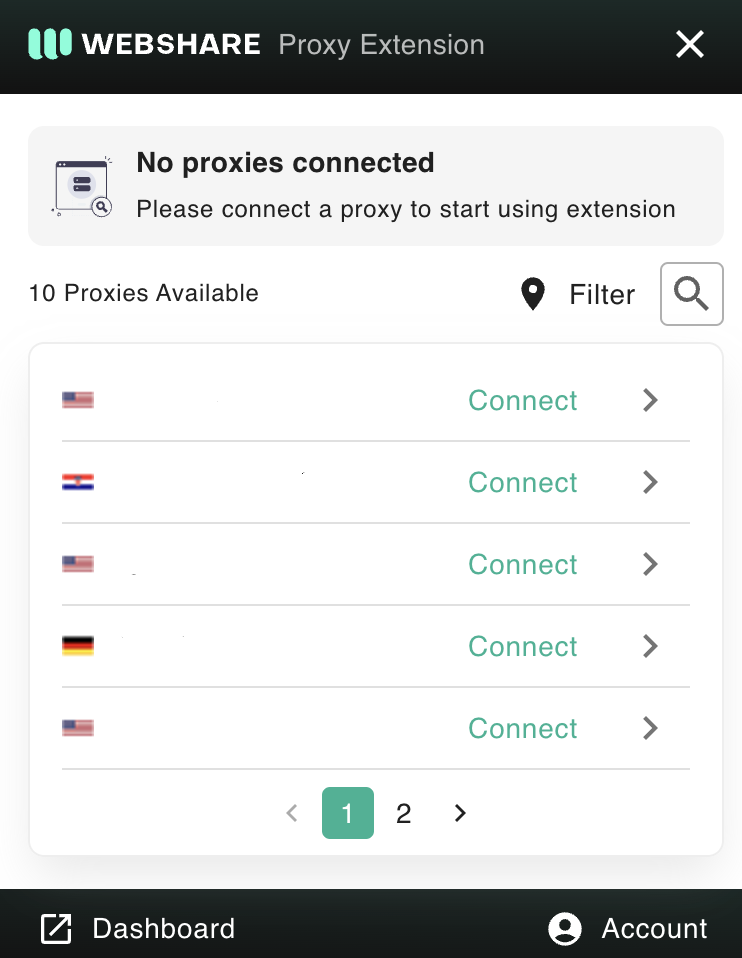
If you're using Firefox, you can set up a proxy with FoxyProxy and Webshare by following this guide. For Mac users, the setup process is explained in detail in this Mac proxy setup guide. If you're on iOS, you can configure proxies by following this step-by-step guide.
Step 3: Connect to Proxy
As your proxy is successfully set up, it's time to connect and start browsing securely. Follow the below steps to connect to the proxy.
Browse the list of proxies and choose the one you want to use.
Click "Connect", and your browser will start using the selected proxy.

Your Chrome browser is now running through the proxy to help you access 4chan with a different IP address.
Step 4: Go to 4chan website
Once your proxy is connected, you’re ready to visit 4chan. Go to your browser and visit 4chan.org. If the site was previously blocked it should now load without any issues.

Make sure your proxy is active while browsing to maintain access and protect your privacy. If you face any trouble try switching to a different proxy from your list.
Why have I been blocked from 4chan?
Getting blocked from 4chan can be frustrating especially if you don’t know why it happened. Below we have listed some common reasons why you might get blocked.
Your IP got banned
4chan often bans users based on their IP address. This can happen if someone using your IP violated the site’s rules in the past. If your internet service provider assigns dynamic IPs, you might end up with an IP that was previously banned. In some cases, entire IP ranges get blocked making it impossible for new users to access the site.
Your account got banned
Even though 4chan is mostly anonymous, certain features (like 4chan Pass) require an account. If you violated 4chan’s rules while using a linked account you could receive a direct ban. If you think it’s a mistake you can try appealing the ban but 4chan is known for not responding to appeals quickly.
You were caught in a range ban
Sometimes, 4chan bans an entire range of IP addresses instead of just one. This happens when moderators notice repeated rule violations from a certain ISP or region. If your IP falls within a banned range, you might be blocked even if you personally did nothing wrong.
You triggered an automated ban
4chan uses automated systems to detect and block certain types of activity. If your post contained flagged keywords, links, or suspicious behavior, the system might have banned you instantly. This can even happen by mistake by catching innocent users in the process.
You violated 4chan’s rules
Every board on 4chan has its own rules, and breaking them can lead to a ban. Common reasons include
- spamming
- posting illegal content
- off-topic discussions
- engaging in harassment
Even if you didn’t mean to break the rules, moderators can still issue a ban based on reported content.
If you’re banned, the best thing to do is check 4chan’s ban status page to see why it happened.

What is a proxy server for 4chan?
A proxy server is an intermediary between your device and the websites you visit. When you connect to 4chan through a proxy your requests go through the proxy server first which then forwards them to 4chan. This means 4chan only sees the proxy server's IP address instead of yours. This helps you to browse anonymously and bypass any restrictions on your network keeping 4chan unblocked even in restricted locations.







