Get 10 Free Proxies For DeviantArt
Art has a unique way of making one surpass their boundaries, stirring up emotions and creativity. For many, platforms like DeviantArt serve as a means to express artistic brilliance, where creators share their visions and stories. However, not everyone has equal access to this eye-opening community.
Due to regional restrictions, some users outside the United States are often restricted from using the platform. We understand that this can feel frustrating, especially for those hoping to connect with other artists, keep up with trends, or showcase their own work.
Regardless, don’t let this hold you back, as there are ways to get past the restriction and visit the DeviantArt website. This guide will provide three methods, each using proxies, to gain access to the DeviantArt platform.
Before Starting
You need to consider where to get reliable proxies, and choosing the right provider is an important step to consider. One of the top recommendations is Webshare, a trusted brand known for its reliability and large proxy offerings.
Webshare offers three types of proxies that serve different functions, including static, residential, and server (datacenter) proxies. The static proxies are the right options for tasks that require a consistent IP address, while the residential ones are those connected to real devices, making them perfect for bypassing geo-restrictions. Finally, servers (datacenter) are proxies optimized for speed and scalability.
The next step now is to sign up with Webshare, which is quite simple and takes less than five minutes. You only need to provide your email address and create a password to have an account. Webshare also added the option to register with your Google account, making it far easier.
Once you are done with your registration, Webshare welcomes you with a generous 10 free proxies. These proxies are sourced from multiple countries, including the United States. Want to know the best part? You don’t have to enter your credit card information to receive this bonus.
Webshare runs monthly and yearly subscriptions to get these proxies. You can also customize your plan to pay for only what you need for your tasks. The price for each subscription is fair and quite flexible.
Easiest Method: DeviantArt Proxy for Chrome
The first of the three methods to use proxies and probably the easiest is with a Chrome browser. Below, we’ll provide you with a three-step, well-detailed guide. Here is how to go about it:
Step 2: Log Into Your Account
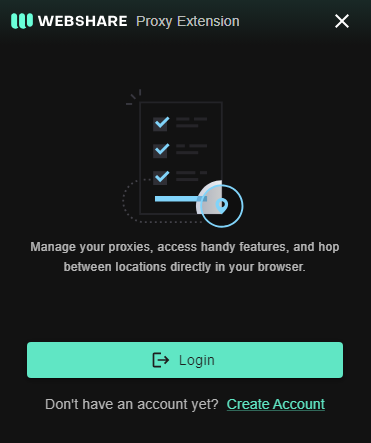
After installing the Webshare, look for the icon on your Chrome toolbar or on the extension page. Once you open it, you’ll be asked to log into your account using your Webshare credentials, either your email and password or your Google account.
Step 3: Choose and Activate Your Proxy
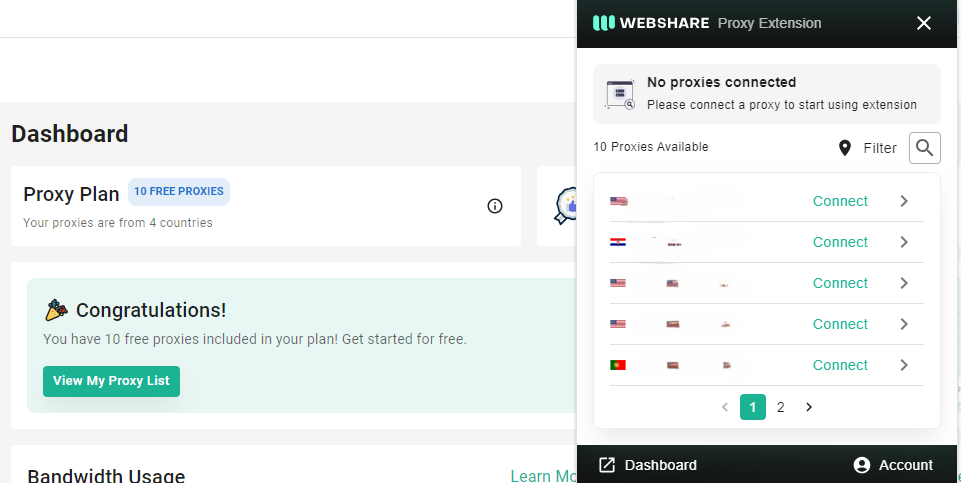
Once you’ve logged in, you’ll see all the free proxies, or if you subscribed, your purchased proxies will also be displayed. Webshare will provide them from 195 countries, giving you lots of options, including the United States.
Next, click “Connect” next to your chosen proxy. This will redirect your browser’s traffic through this server route.
DeviantArt Proxy for Windows Instructions
For the second method, we show you how to use proxies with your Windows device. Follow the steps below.
Step 1: Go to Your PC’s Proxy Settings
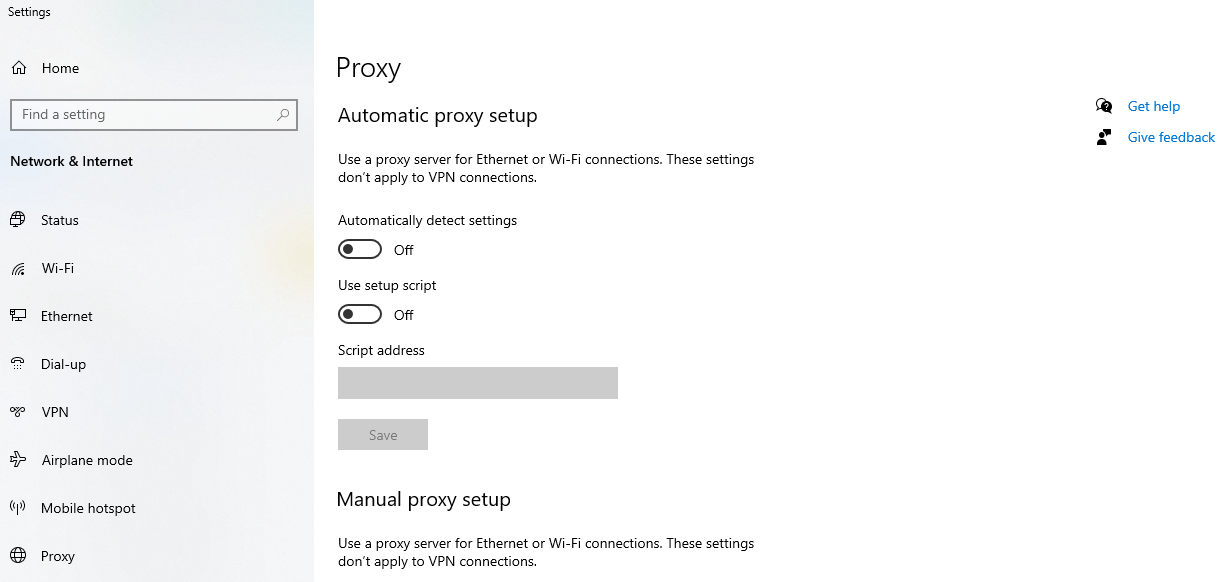
Start by opening the Settings menu on your Windows PC. You can do this by clicking the Start button and typing “Settings” in the search bar. Once the Settings window opens, select the “Network & Internet” button.
Then, on the left-hand side of the menu, you’ll find an option labeled “Proxy.” This opens up the page with the proxy configuration settings.
Step 2: Enable Manual Proxy Setup

On the proxy settings window, scroll down to till you get to the “Manual Proxy Setup” section. Then, toggle the “Use a proxy server” switch ON. This will open the boxes where you can input the necessary proxy details you get from Webshare.
DeviantArt Proxy for Android Instructions
Finally, for the third method, you connect the Webshare proxies to an Android device. Here is how you do it:
Step 1: Connect to a Stable WiFi Network

Open the Settings app and head to the WiFi section. Tap on the network you want to connect to, but make sure it has a strong and stable connection.
Step 2: Enter Proxy Details Manually
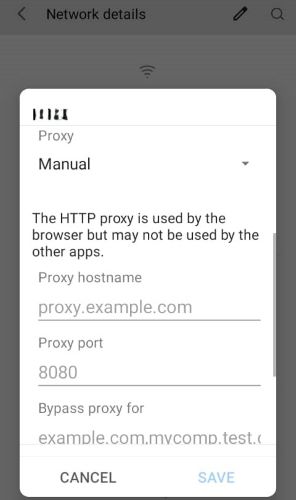
After connecting to the WiFi network, tap on the settings icon. Then, look for an option labeled “Advanced” or “Proxy.” In the configuration settings, change the proxy option from “None” to “Manual.” This will allow you to input the necessary proxy details. Finally, click on save.
How to Test DeviantArt Proxy?
After setting up the proxy, it’s important to confirm that it’s working correctly. You can do so by opening your browser and visiting an IP-checking website like “WhatIsMyIPAddress.com.” This tool will display the IP address your device is currently using.
How to Turn Off DeviantArt Proxy?
There are three ways to turn off the DeviantArt proxy. First, you can click on the disconnect button on the extension (Chrome browser). For the second, switch off the manual setting (Windows). Finally, change the manual option back to none (Android).







