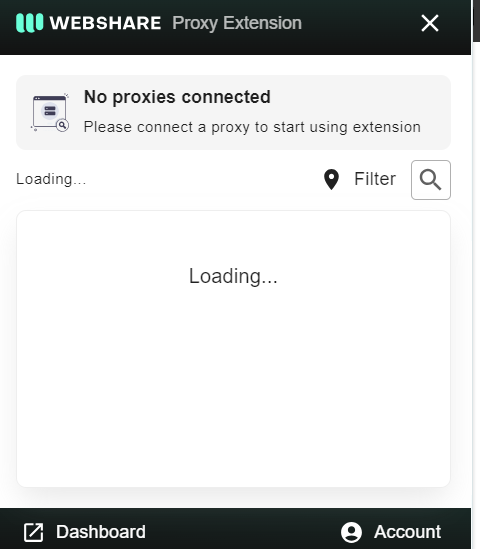Get 10 Free Proxies For DuckDuckGo
If you’re unable to access DuckDuckGo, you’re not alone. Some networks, ISPs, or even entire regions may block the search engine, preventing you from using its privacy-focused features. Fortunately, you can easily bypass these restrictions using a proxy. In this guide, we’ll show you how to unblock DuckDuckGo in four simple steps. We’ll walk you through choosing a proxy, setting it up on different devices, and successfully connecting. We’ll also explain why DuckDuckGo might be blocked in the first place and how proxies help restore access.
Let’s get started!
How to Unblock DuckDuckGo in 4 easy steps
If DuckDuckGo is blocked on your network, using a proxy is the simplest way to regain access. Follow these four steps to unblock it quickly.
Step 1: Choose a proxy
To bypass restrictions, you need a reliable proxy service. Webshare offers 10 free proxies without requiring a credit card, making it an ideal choice. These proxies mask your real IP address, allowing you to access DuckDuckGo without restrictions.
- Go to Webshare’s Free Proxy page.
- Sign up for a free account.
- Get your free proxy credentials (IP, port, username, and password).
Now that you have your proxy, let’s set it up.
Step 2: Set up the proxy
For Firefox
If you’re using Firefox, the easiest way to set up a proxy is with FoxyProxy, a browser extension that simplifies proxy management. With FoxyProxy, you can quickly switch between multiple proxies and route only specific traffic through the proxy. Follow this setup guide to configure FoxyProxy with Webshare.
For Mac
Mac users can set up a proxy at the system level, which means all apps, including browsers like Safari and Chrome, will use the proxy connection. This is useful if you want your entire internet traffic to go through the proxy rather than just a specific browser. Check out this setup guide to set up a proxy on macOS.
For iOS
On iOS, you can configure a proxy directly in your Wi-Fi settings. This allows apps and browsers like Safari to connect through the proxy. Follow this setup guide to configure a proxy on iOS.
Step 3: Connect to the proxy
Once you’ve set up your proxy, it’s time to connect:
- If you’re using Webshare’s Chrome extension, simply click Connect next to the IP address of the proxy you want to use, and you’ll be instantly connected. Once connected, you’ll see the proxy details at the top of the extension. You can easily switch between proxies or disconnect whenever you like. A green dot on the Webshare extension icon in your browser toolbar indicates your proxy is working correctly.
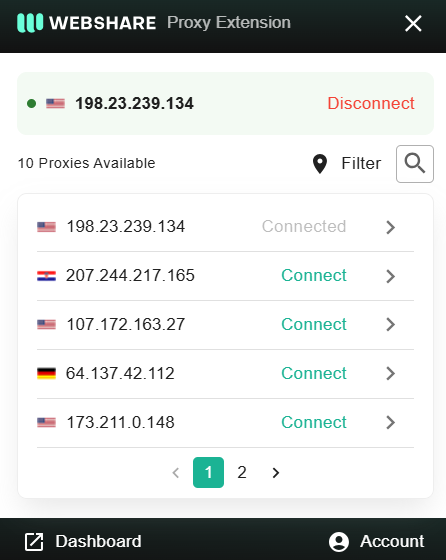
- If you see a red dot instead, it means there’s a connection issue. Simply Disconnect and reconnect to resolve it.
- If you configured it manually (Firefox, Mac, or iOS), ensure the settings are active.
- Open a new tab and visit IPInfo to confirm your proxy is working.
Step 4: Go to the DuckDuckGo website
Now that your proxy is active:
- Open Chrome, Firefox, or Safari.
- Go to DuckDuckGo.com.
- If the proxy is working correctly, the site should load without restrictions.

Why have I been blocked from DuckDuckGo?
Access to DuckDuckGo can be restricted for various reasons, ranging from network configurations to regional policies. Understanding these reasons can help you identify and address the specific issue you're facing.
Your IP got banned
DuckDuckGo may block your IP address if it detects unusual activity, such as excessive automated searches or requests from a flagged VPN or proxy server. This can happen if:
- You’re using a public or shared IP that has been blacklisted.
- Your IP is associated with bot-like behavior.
- You're accessing DuckDuckGo from a region with known abuse reports.
Your network has blocked DuckDuckGo
Schools, workplaces, or public Wi-Fi providers may block DuckDuckGo to enforce usage policies. Some organizations prefer to monitor searches through other search engines, so they restrict access to privacy-focused options like DuckDuckGo.
Your country has censored DuckDuckGo
In some countries, DuckDuckGo is restricted due to government censorship laws. This typically happens when a government mandates search engines to comply with data collection policies, which DuckDuckGo refuses to do. Indonesia is notorious in this case for banning DuckDuckGo, notable because of its privacy features.
Your browser or firewall is blocking DuckDuckGo
Sometimes, security settings on your browser, antivirus software, or firewall can mistakenly block DuckDuckGo. This can happen if:
- Your browser has outdated or conflicting extensions.
- Your security software flags DuckDuckGo as suspicious.
What is a proxy server for DuckDuckGo?
A proxy server allows you to access DuckDuckGo by routing your internet traffic through a different IP address. If DuckDuckGo is blocked due to network restrictions, government censorship, or an IP ban, a proxy helps you bypass these limitations and regain access.
Using a proxy for DuckDuckGo offers several benefits, including:
- Bypassing Restrictions: If DuckDuckGo is blocked on your network or in your country, a proxy helps you access it without limitations.
- Protecting Privacy: A proxy hides your real IP address, preventing tracking and maintaining anonymous search activity.
- Accessing Region-Specific Results: Some search results vary based on location. A proxy lets you view DuckDuckGo results as if you're browsing from another country.
- Avoiding IP Bans: If your IP has been blacklisted, a proxy allows you to connect using a new one, restoring access.
Wrapping up: Unblocking DuckDuckGo with a proxy
If DuckDuckGo is blocked, a DuckDuckGo proxy is one of the quickest ways to regain access while keeping your searches private. With the right setup, you can browse freely without restrictions. Just choose a reliable proxy (like Webshare proxy), configure it properly, and enjoy unrestricted access to DuckDuckGo.