Get 10 Free Proxies For GSA Search Engine Ranker
For effective search engine optimization, it is essential to maintain efficiency and anonymity while building backlinks. GSA Search Engine Ranker is a tool that automates the backlink creation process, but to maximize its potential, proper proxy configuration is important. In this tutorial, we will provide a step-by-step guide on setting up proxies with GSA SER. By following this, you will be able to browse securely and efficiently while improving your SEO strategy.
What is GSA Search Engine Ranker?
GSA Search Engine Ranker is an SEO software tool used for automating the process of backlink creation. Operating 24/7, it independently finds new websites, registers accounts, and submits content. Therefore, it is capable of eliminating the need for manual intervention. Users can improve their website rankings with customizable projects customized to their SEO strategies, track and review backlink statistics, and manage article content efficiently. With various filtering options, proxy support, and integration with external APIs, GSA SER is a very good solution for optimizing online visibility and improving search engine rankings.
Whata are the key features of GSA Search Engine Ranker?
These are some features you can expect from using GSA SER.
- Automated Backlink Creation: Builds backlinks continuously without manual input.
- Project Customization: Customize each project to specific SEO needs with anchor texts, keywords, and descriptions.
- Backlink Tracking: Monitor and analyze created backlinks with statistics and reports.
- Content Management: Use the article manager to generate or import content.
- Proxy Scraping: Import paid proxies or scrape free proxies for anonymity.
- CAPTCHA Management: Solve CAPTCHAs automatically using integrated services.
- Indexing Services: Ensure backlinks are indexed by search engines using various indexing options.
- Quality Filters: Apply filters to target specific countries, languages, and website rankings.
- Advanced Settings: Customize software behavior and create scripts for additional functionality.
- Footprint Studio: Discover new footprints for improved website searching.
Why should you use proxies With GSA Search Engine Ranker?
Using proxies in GSA SER has several benefits:
- Avoid IP Bans: GSA SER operates by accessing many websites in quick succession. Without a proxy, this activity can lead to IP bans.
- Anonymity: Proxies conceal your IP address, providing anonymity, which is especially useful for SEO activities.
- Improved Performance: By distributing requests across multiple IPs, proxies allow GSA SER to build links at a higher rate, maximizing efficiency.
Before starting
Before starting the process, it’s essential to have quality proxies. We recommend Webshare, which provides up to 10 free proxies without requiring a credit card.
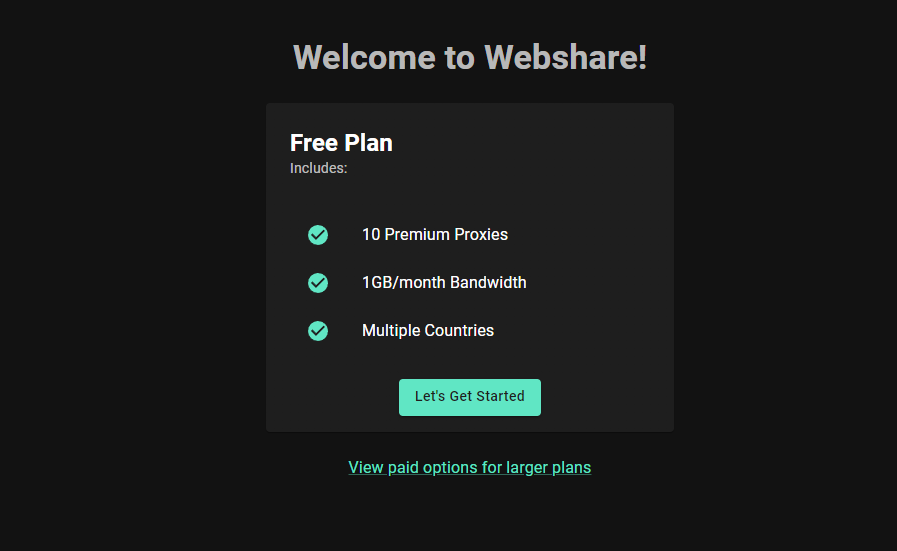
Using Webshare proxies is straightforward, and they are compatible with GSA SER. Follow the steps below to get your free proxies.
- Create an Account on Webshare: Go to Webshare and register an account. Webshare offers free proxies as well as affordable paid plans if you need more than the free tier.
- Access Free Proxies: Once registered, go to the proxy dashboard. Select the free plan, which provides 10 proxies.
How to configure Proxy settings in GSA Search Engine Ranker
Below, we’ll explain, step-by-step, how to configure proxies in GSA SER.
1. Download GSA Search Engine Ranker

Now that we have gained access to the proxies, let's download the GSA search engine ranker application. First, go to GSA SER’s website. There you will see the options to download the free version and to buy the product. If you want to use this software for long-term use, purchasing one of their many different packages is a good choice. However if your requirement is short-term or you’re just trying out their product, opt to download the demo version.
2. Configure settings
Once you open the application, you may notice that the user interface isn’t very user-friendly, but don’t worry we will tell you exactly what to do.

Click on the “Options’ button on the section on the right-hand side of your screen.

Now, you will see some tabs displayed vertically. From there, click the “Submission” tab. Click on the “use proxies” clickable checkbox. Notice that many options which were not available before, have become available now. We will tell you what each option does.
When you click on the “Search Engines” option, it will ensure that only proxies will be used when scraping data from search engines. Make sure you tick this option.
The “Custom time to wait between search queries” option allows you to select the time between search queries. This is to mimic human activity. The higher the time you choose, the lower the risk of getting your proxy banned.
The “Disable banned proxies” option will check the proxies used and stop using any that have encountered bans.
3. Fill out your proxy settings
After configuring the above options select the “configure” button. You will see a list of proxies and below that there are some options.

Just click on the “Add Proxy” option. From the drop-down list, select “single proxy” and then select “web”.
A new window will appear. Here you have to enter your proxy details in the format given below.
Username: Password@Host: Port
To retrieve your proxy details, just visit the proxy details page from your Webshare account. Select any one of the 10 proxies you have received for free and enter the details in the format mentioned above.
Eg: username: password@ 39.723.680.341: 7280

Make sure you write these details correctly as it will not work if the details are wrong.
3. Test the proxy
Once you manually add a proxy, a prompt will appear asking you to test the proxies. If you didn’t choose to test your proxy here, there is another way.

Select the proxy you added and click on “Test Proxies”. Click “select” and then “Custom Test”. The proxy will be tested on the Bing website. After the test, you can make sure that the proxy you added actually works.

4. Start using the proxy
You can now use this new connection to fulfill your requirements. It can be things like data scraping from search engines, automating account registration and verification tasks, running multiple projects or just browsing the web securely and anonymously.
This concludes our tutorial on setting up proxies with GSA Search Engine Ranker. You should now have a firm understanding of how to use proxies for safe and effective browsing.
Webshare distinguishes itself from the competition by offering 10 free proxies without requiring credit card information, even though many proxy providers do not provide free services. To benefit from these proxies and easily include them with GSA Search Engine Ranker, we recommend registering for a free Webshare account.







