Get 10 Free Proxies For Streaming
Watching shows has become a lot more convenient because of online streaming services. Sadly, the online streaming experience isn’t always so. You might not find the right shows or be able to access the right platforms at all due to geo-restrictions.
Thankfully, unblocking streaming services usually solve this problem. The right method could benefit everyone, from the casual watcher to the content reviewer. If you’d like to regain control over your watch list, then this is the guide for you.
How to Unblock Streaming in 4 Easy Steps
It’s not uncommon for your preferred streaming service to suddenly start misbehaving. You might realize that some content is unavailable to you because of a region lock or that you can’t access the platform at all.
Either way, using a proxy is a convenient way to return to your regularly scheduled content. That said, here’s how to pull it off:
Step 1: Choose a Proxy
Any issues you might encounter restricting your actions while streaming might be related to your IP address. In such a scenario, you could greatly benefit from using a proxy. These nifty addresses help mask your browsing information, effectively solving issues related to an IP ban or restriction.
When choosing a proxy service, there’s a lot that should be considered, like cost. Thankfully, you can get 10 free proxies when you create a Webshare account. Sign up now to take advantage of this offer.
Step 2: Setup the Proxy
The elegance of Webshare is that it works across various platforms. You can easily set up a proxy address on MacOS, iOS, Edge, Chrome, and even Firefox. The breakdown below focuses on how to do this with the Chrome browser.
First, launch your browser. Once you’ve confirmed that your internet is running as it should, you’ll want to access the Chrome extension page on the Webshare website.
After taking a moment to get your bearings, you should be able to spot the Add extension for free button in bright green on the bottom left corner of the screen. Go ahead and click it.

This link will redirect you to the Chrome web store, where other handy extensions are installed. Specifically, you should be on the Webshare Proxy extension page. Look for the blue Get button on the top right of the page, next to the header.

Chrome has protocols in place for installing extensions, which also extends to the Webshare extension. When you try to install it, you’ll be greeted by a dialogue box detailing the permissions Webshare needs.
Once you’ve understood these permissions, select the Add extension button from within the dialogue box.

The Webshare extension file is small, and the download should only take a brief moment. Once completed, your Chrome browser will go ahead and install the extension, and you’ll notice the Webshare extension icon in the top right corner of your browser.
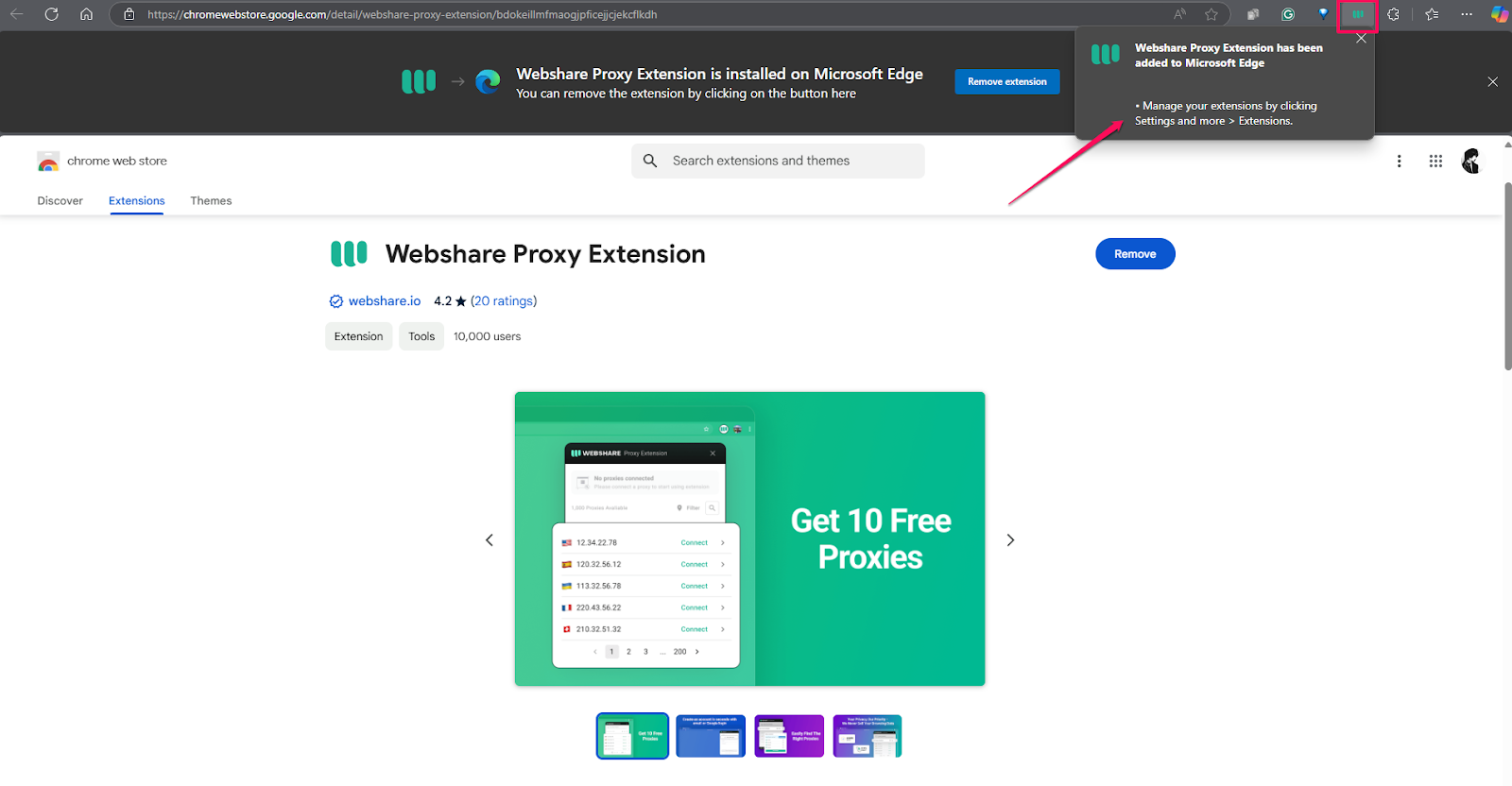
Once you see this icon, you can now use Webshare and connect to a proxy to unblock streaming.
Step 3: Connect to Proxy
The next step is to connect to a proxy so you can bypass whatever IP-related restrictions are blocking you from streaming.
First, find the Webshare icon in your Chrome browser's address bar. If you don’t immediately see it, check your browser's extension list. Once found, click it, and a widget should appear on your screen.
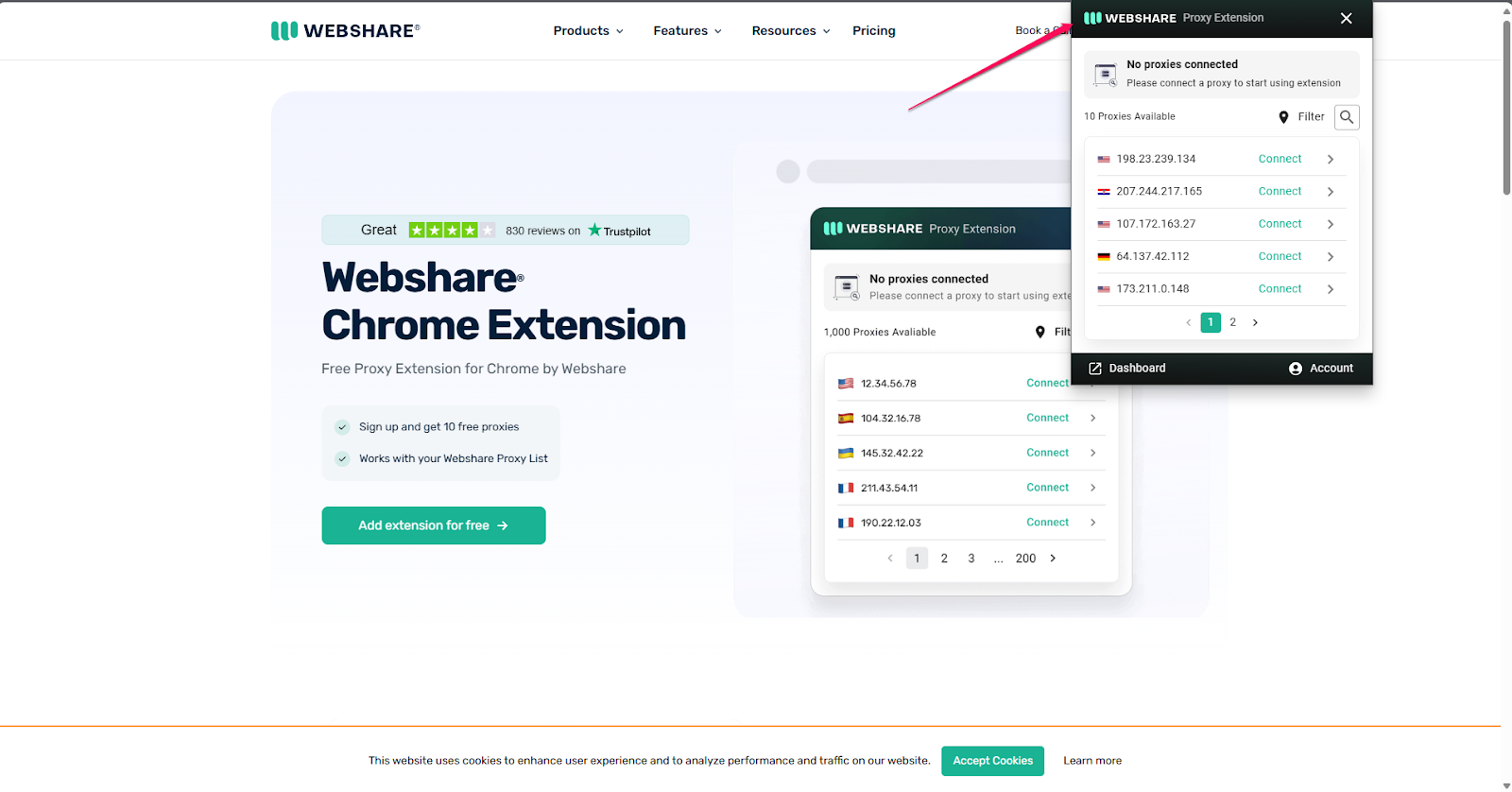
In this widget, you’ll immediately notice a few things. The most obvious feature would be the list of proxies. After successfully creating your Webshare account, you’ll be given 10 proxies for free, all of which will be found on this list.
Any of them should work and help you unblock streaming, but selecting a proxy in the country closest to you would be more beneficial. Once you’ve decided, click on the Connect button next to the proxy address.

You’ll know you're connected when the proxy address you’ve selected is pushed to the top of the list, and a green blip appears beside it. You should also see a Disconnect button tied to it.
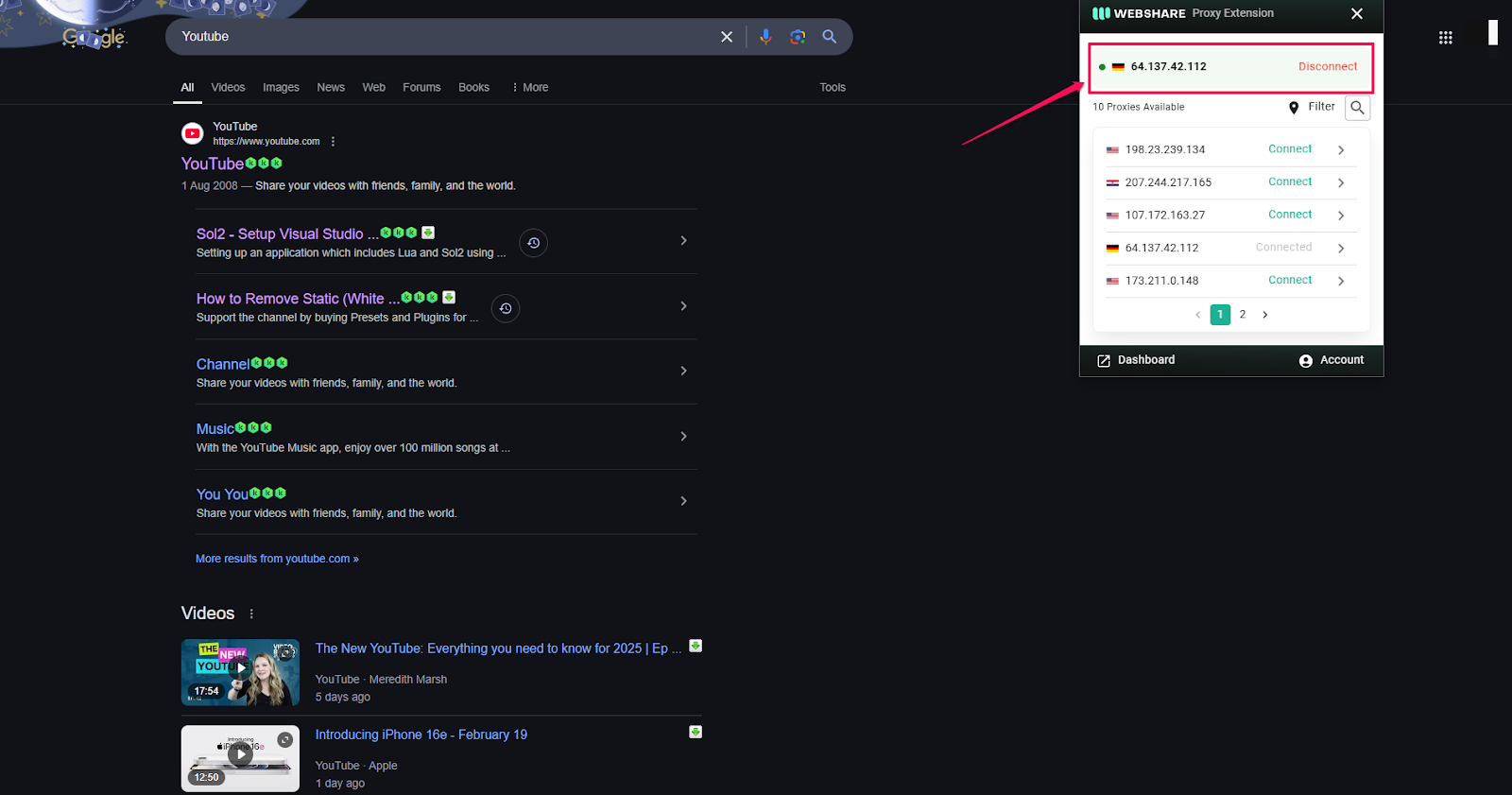
Step 4: Go to Streaming Website
Now that you’ve chosen and connected to a proxy, you can stream as usual. There are a few platforms people stream content from, but this tutorial will focus primarily on YouTube.
First, confirm that you’re still connected to your chosen proxy. You can open the Webshare dropdown to confirm or even switch proxies.
Next, getting to YouTube is pretty easy, as it pops up when you search on platforms like Google. However, you could also pass the URL directly into your address bar and skip the searching process.
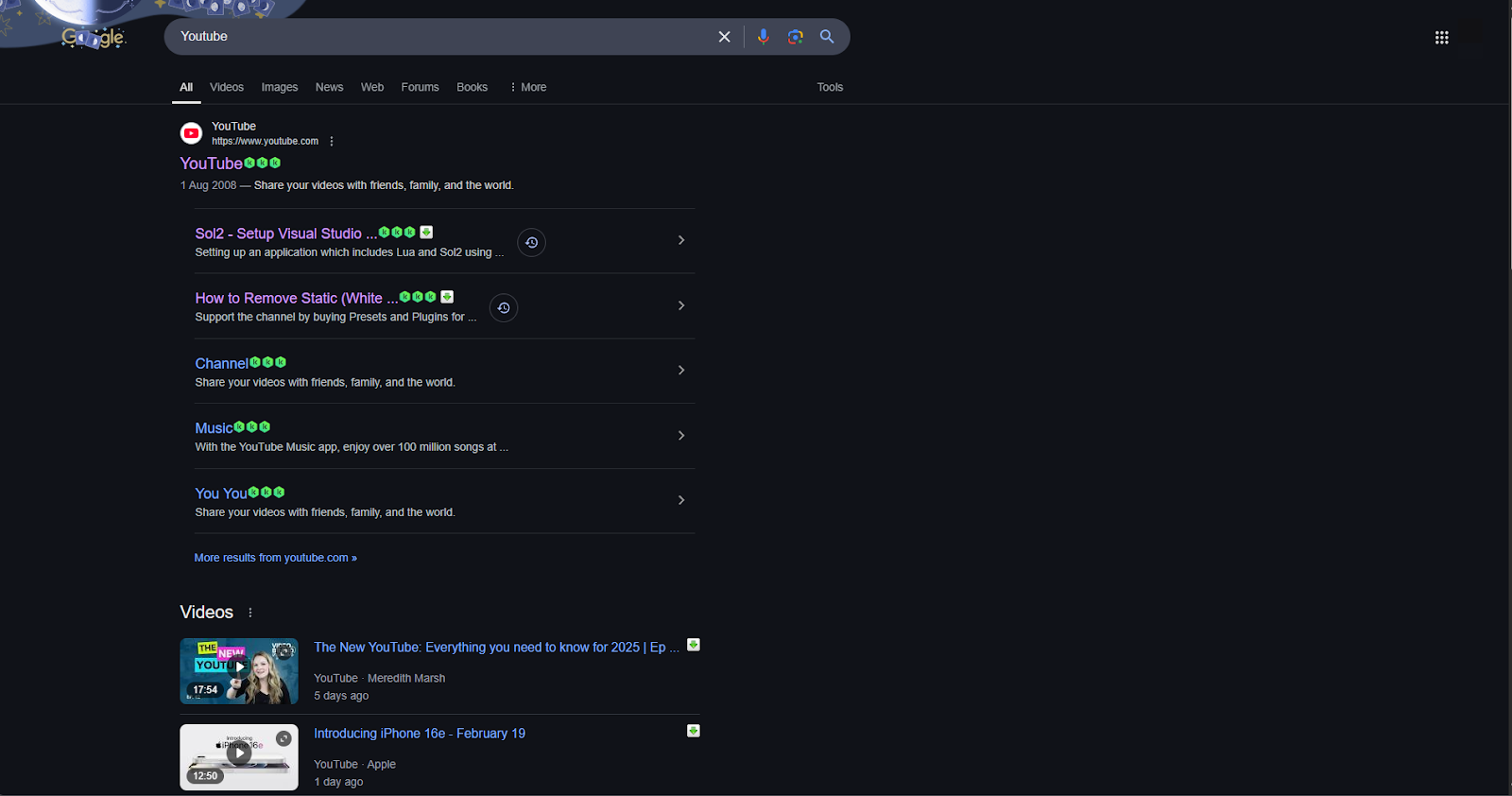
The familiar landscape of the YouTube home page is easy to navigate, and now that you’ve connected using a proxy, you can once again browse your favorite content. To confirm you’ve unblocked streaming, navigate to the Live tab.

Find any live stream you’d like to try and click into it. Everything should work, including the live chat with the proxy running in the background.

Why Have I Been Blocked From Streaming Websites?
Platforms like Twitch, YouTube, and Kick primarily profit from ad revenue. As such, strict community guidelines are in place to ensure they remain brand-friendly. If you suddenly can’t stream on any of these platforms, chances are you broke a community guideline.
Here are some ways you can get banned from streaming:
- Your IP is Blocked: This rarely happens on big streaming platforms like Twitch and YouTube. However, in such a case, you won’t even be able to access the website. You’ll immediately know you’re banned whenever you try to open the platform.
- Restricted Interactions: In this instance, you won’t be barred from accessing the platform. You might still be able to watch videos, but you won’t be able to join a stream. Also, you might be able to join a stream, but you’ll discover that you can’t send any chat messages.
With this knowledge of how you can be blocked from streaming, let’s consider why. What are some violations that lead to a ban?
Blocked for Spam and Deceptive Practices
If you take producing content seriously, you might be willing to do anything to have a successful channel. However, YouTube warns against this in their community guidelines. Your account will be flagged for suspicious activity, and you might get blocked from streaming as a result.
Something as harmless as purchasing fake engagements on your channel could put you in a lot of trouble. Also, spamming messages in a live chat or attempting to impersonate someone else could lead to major problems beyond just getting blocked. So, be careful.
Blocked for Posting Sensitive Content
This circles back to an earlier point about how streaming platforms make money. To be brand-friendly, there’s a limit to what can be posted on these platforms. For instance, you’ll find yourself blocked if you attempt to post anything that showcases child safety infringement.
If you have sexual content on your streams or videos, that could also get you in trouble. There’s even a limit to how much vulgar language can be used in a video and when it can be used. So, be mindful of these conditions.
Blocked for Spreading Misinformation
If your content revolves around discussing sensitive topics, it’s important to get your facts straight before going live. YouTube often attempts to fight against misinformation by putting disclaimer tags under certain videos or streams.
Usually, you’re warned first, but continuing to break this rule could have you blocked with no recourse for return. Ultimately, just ensure that you report the truth when commenting on real-world events, and you shouldn’t have any problems with these streaming platforms.
What is a Proxy Server for Streaming?
A proxy server is a handy tool that makes protecting sensitive information easy and convenient. When streaming, your IP address is usually tied to your account. If you cannot access your account because of a ban, it might be smart to use a proxy before creating a new one.
When using a proxy, your IP address is hidden and replaced by the proxy you’re connected to. This is a helpful way to circumvent problems related to IP address restrictions and bans.
Final Thoughts
Streaming has become a popular medium for content consumption. Sadly, one small mistake could prevent you from hopping on a platform or enjoying a stream as usual. Thankfully, you can use a proxy to avoid this by following the simple steps mentioned above. Connect to a private proxy address, and you’ll immediately be able to watch your favorite creators again.






