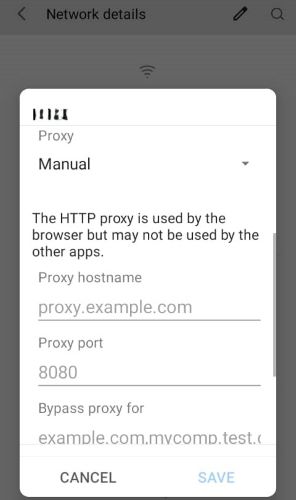Get 10 Free Proxies For Vinted
Everyone has that one piece of clothing they own but rarely wears it. Rather than letting it rot at home, you can sell it online for some cash. There are lots of platforms out there that provide these services for users worldwide, but one seems to stand out among the rest.
Despite having different offices across Europe, there are a few regions where users have restricted or no access to the website. This is often due to licensing issues that prevent the firm from offering its services in some countries. The best way to work around this issue is to use a reliable proxy that can help you gain access to the Vinted website.
Before Starting
It’s important to inform you of the best platform to get these proxies and also guide you through the process. Choosing the right proxy service is the first and most crucial step, especially if you’re using it for SEO or e-commerce activities.
You can easily open an account with Webshare since it’s so simple that it takes less than five minutes to complete. Either sign up with your email, then create a password, or use your Google account for an even simpler process. As a gift for registering, Webshare rewards you with 10 free proxies for different locations
If you want to buy more proxies, Webshare offers affordable subscription plans on a monthly and yearly basis. You can select the type and quantity of the proxies you need for your tasks.
Easiest Method: Vinted Proxy for Chrome
Most users prefer to use the Chrome extension when using proxies to browse online. Instead of going through the process of manually entering the proxy details, you can just toggle it on or off.
Once installed, you can easily access the Vinted website without restrictions. There is also no risk of a ban when you use Webshare proxies. In the next section, we’ll walk you through a step-by-step guide on how to install and use the Chrome Webshare Proxy Extension.
Step 2: Launch the Extension and Log-In
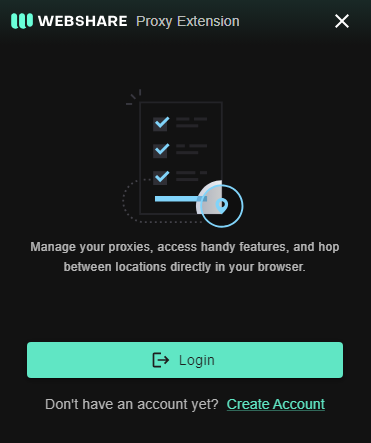
After installing the extension, go to the extension page on your Chrome browser. Find the Webshare Proxy extension on the page and click on it. On the pop-up page, you may have to sign into your account with your login credentials (linked Google account or email).
Step 3: Select and Connect to a Proxy
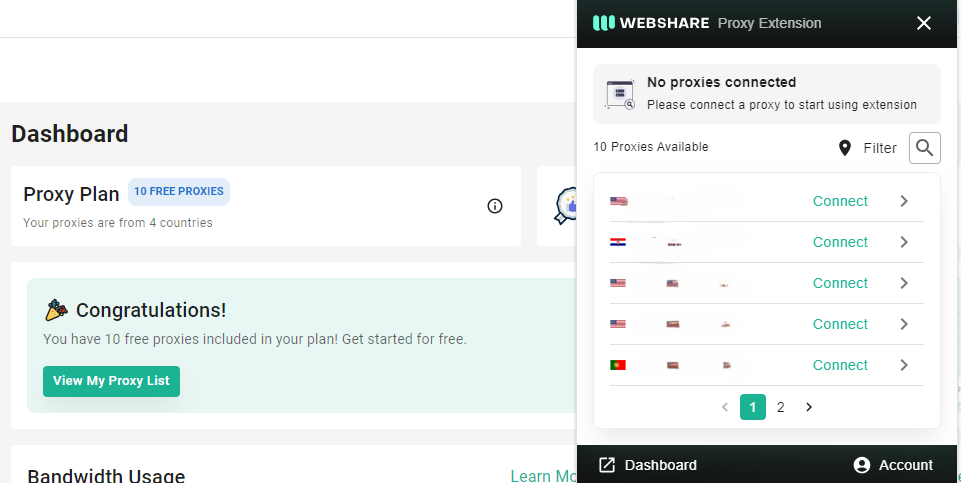
Once you’ve logged in, the extension will show the 10 free proxies Webshare gifted you. Pick from any of them and click the “Connect” button next to the proxy. This will redirect your internet traffic through the selected server, allowing you to visit the Vinted without restrictions.
Vinted Proxy for Windows Instructions
If you prefer to use Webshare proxies on your Windows PC, we’ll also provide a guide for that. However, note that you’ll have to manually enter the proxy details. Here is how to go about the process:
Step 1: Go to Your Windows Proxy Settings
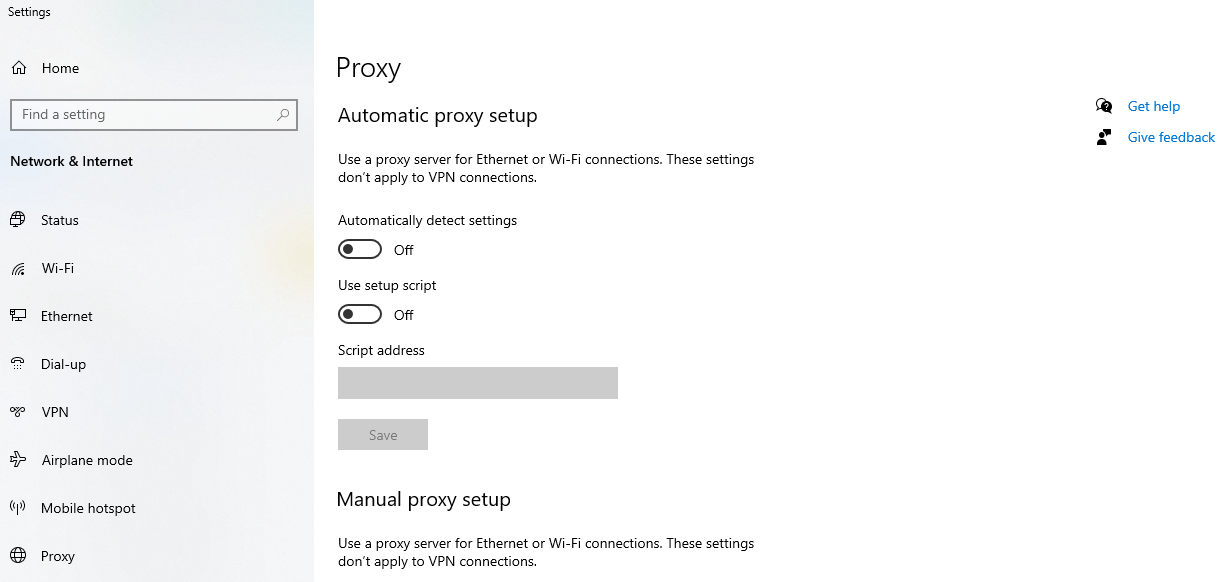
Go to the search bar and enter “Proxy Setting,” then click on the page on the result list. This opens up the proxy page where you can enter the details.
Step 2: Configure the Manual Proxy Setup

On the proxy settings page, scroll down until you reach the Manual Proxy section. Next, toggle the “Use a proxy server” button ON to open the proxy boxes. Then, get the details of the proxy you want to use from the Webshare website. Enter the address, port, username, and password information in the right boxes, then click on Save to complete the process.
Vinted Proxy for Android Instructions
Here is how to use Webshare proxies on Android devices:
Step 1: Connect to a WiFi Network

The first thing you need to do is make sure you have a WiFi network to connect to. Then, click on settings on the Android device and go to the wifi page. Connect to the network and select the menu button (three dots). Find the advanced options button and click on it.
How to Test Vinted Proxy?
There is a simple way to test if the Webshare proxy you used is working or not. Search for an online IP checker like "What is my IP Address" and load up the site. You can use this platform to verify the proxy and location of where you are browsing from.
How to Turn Off Vinted Proxy?
You can turn off Vinted Proxy in a number of ways, depending on the method you use. The first is for the Chrome extension; you need to disconnect from the proxy. Next, you need to toggle off the manual setup option for the Windows process. Finally, switch the manual back to none on the Android device.