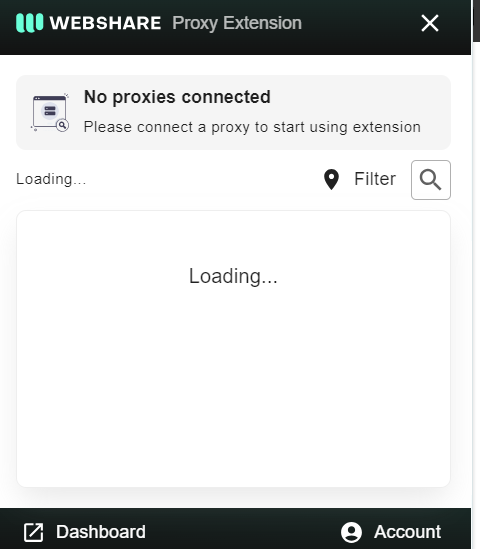Get 10 Free Proxies For WhatsApp
WhatsApp is one of the most popular messaging apps, but in some cases, you might find yourself unable to access it. Whether it's due to network restrictions, government censorship, or an IP ban, getting blocked from WhatsApp can be frustrating. In this guide, we’ll walk you through a simple and effective way to unblock WhatsApp using a proxy. We’ll cover how to choose a reliable proxy, set it up on different devices, and reconnect to WhatsApp seamlessly. Plus, we’ll explain why WhatsApp blocks happen and how proxies help bypass these restrictions.
How to unblock Whatsapp in 4 easy steps
If Whatsapp is blocked on your network, using a proxy is one of the most effective ways to regain access. Follow these four simple steps to unblock Whatsapp and start messaging again.
Step 1: Choose a proxy
To bypass Whatsapp restrictions, you’ll need a reliable proxy service. Webshare provides 10 free proxies without requiring a credit card, making it an easy choice. These proxies mask your real IP address, allowing you to access Whatsapp even if it’s restricted on your network.
- Go to Webshare’s Free Proxy page.
- Sign up for a free account.
- Get your free proxy credentials (IP, port, username, and password).
Once you have your proxy details, the next step is setting it up.
Step 2: Set up the proxy
For Firefox, Mac, Android and iOS
For other platforms, follow these setup guides:
- Firefox: Use the FoxyProxy extension for easy proxy management. Follow Webshare’s FoxyProxy setup guide for step-by-step instructions.
- Mac: Set up a system-wide proxy to ensure all traffic, including Whatsapp, routes through it. Detailed instructions are available at Webshare’s Mac proxy setup guide.
- iOS: Configure a proxy directly in Wi-Fi settings on your iPhone and iPad. Follow Webshare’s iOS proxy configuration guide for details.
- Android: To connect on an Android device, refer to our Android proxy setup guide.
Step 3: Connect to the proxy
Once the proxy is set up, it’s time to connect:
- For Webshare’s Chrome extension: Click Connect next to the proxy IP you want to use. Once connected, the proxy details will appear at the top of the extension. You can switch between proxies or disconnect at any time. A green dot on the Webshare extension icon confirms that your proxy is active.
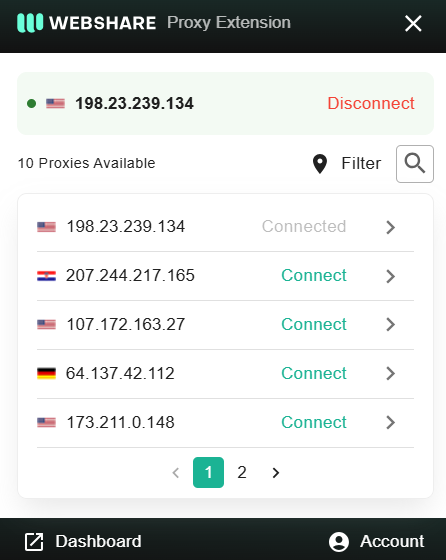
If a red dot appears, it means there’s a connection issue. Click Disconnect and try reconnecting to resolve it.
- For manual configuration (Firefox, Mac, or iOS): Ensure the proxy settings are active in your system or browser settings.
To confirm the connection, open a new tab and visit IPInfo to check if your IP address has changed.
Step 4: Go to the WhatsApp website
Now that your proxy is active:
- Open Chrome, Firefox, or Safari.
- Go to www.whatsapp.com.
- If the proxy is working correctly, the WhatsApp web page should load without restrictions.
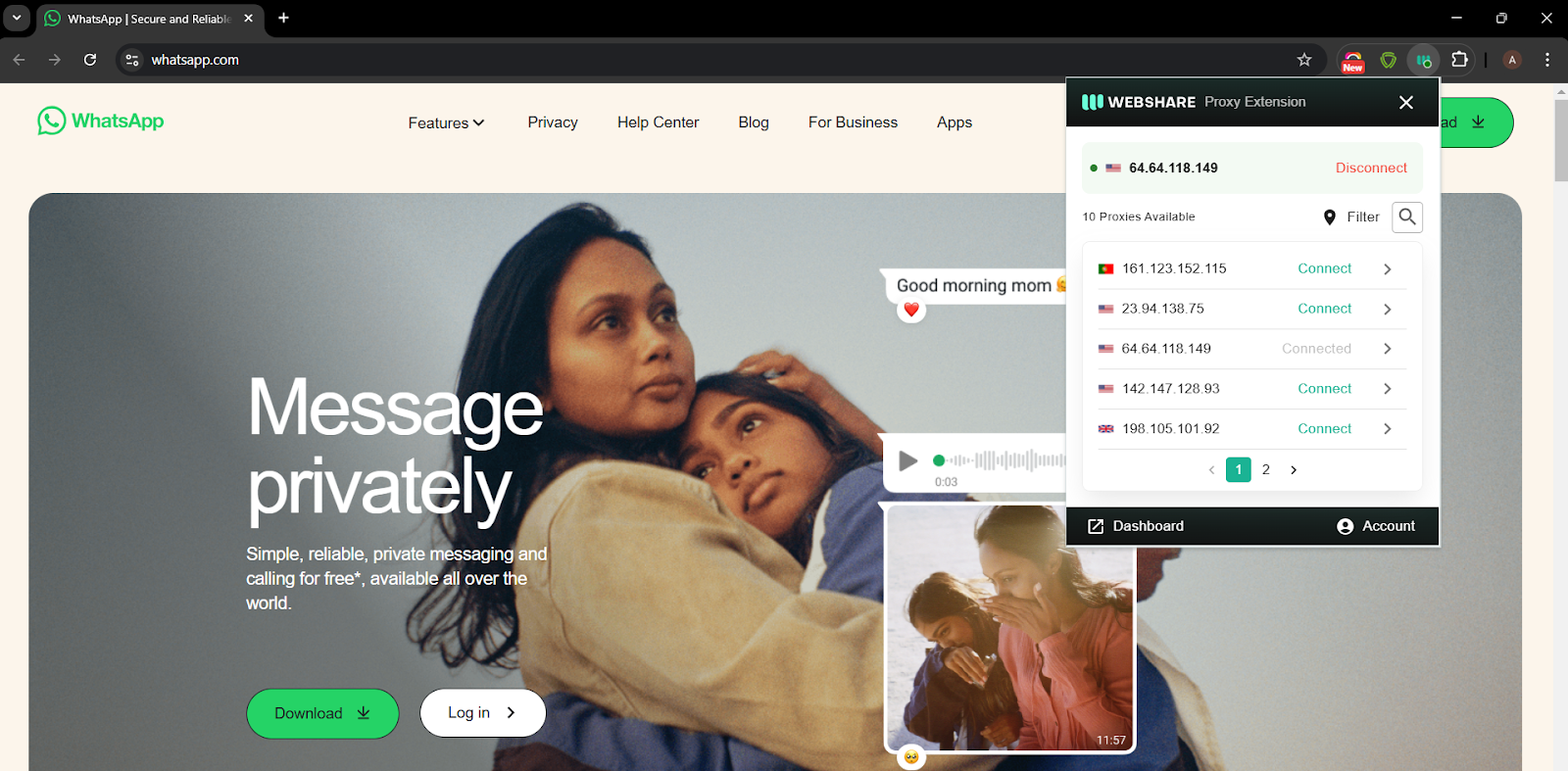
Why have I been blocked from WhatsApp?
There are several reasons why WhatsApp might block your access, either temporarily or permanently. Below are the most common reasons why users face restrictions on WhatsApp.
Your IP address is banned
WhatsApp monitors network activity to detect unusual behavior. If multiple users from the same IP address engage in spam-like activities, WhatsApp may block that IP. This often happens with shared networks, public Wi-Fi, or proxies previously used for suspicious activity. In some cases, certain regions or ISPs might also face restrictions due to government policies or high levels of spam.
Your account has been banned
WhatsApp has strict policies regarding spam, automation, and misuse. If an account is flagged for excessive messaging, bulk promotions, or suspicious behavior, WhatsApp may impose a ban. Additionally, using modified versions of WhatsApp, such as GBWhatsApp or WhatsApp Plus, violates their terms of service and can lead to a permanent account ban.
WhatsApp is blocked in your country
In some countries, WhatsApp is restricted or entirely banned due to government regulations. This is common in regions where Voice over Internet Protocol (VoIP) services are controlled, either for political reasons or to protect local telecommunications industries. Users in these countries find that WhatsApp does not work on any network without circumvention tools.
Your phone number has been reported multiple times
If multiple users report your phone number for spam, harassment, or inappropriate content, WhatsApp may suspend or permanently ban your number. Reports often come from contacts who receive unsolicited messages, suspicious links, or offensive content. Once flagged multiple times, WhatsApp’s automated system may restrict the account to prevent potential misuse.
You are using an unsupported device or network
WhatsApp frequently updates its security protocols and drops support for older operating systems. If your device is running an outdated version of Android or iOS, WhatsApp may stop working. Additionally, some workplaces, schools, or organizations block WhatsApp on their networks, preventing users from accessing it through standard connections.
What is a proxy server for WhatsApp?
A proxy server acts as an intermediary between your device and the internet, allowing you to bypass restrictions and access WhatsApp even if it's blocked. When you connect to a proxy, your internet traffic is routed through a different IP address, masking your actual location and helping you avoid network-based restrictions.
Using a proxy for WhatsApp can help in several situations: it allows users in restricted regions to access the platform, bypasses workplace or school network blocks, and provides an alternative when an IP address has been banned. Additionally, a proxy can enhance privacy by hiding your real IP, making it harder for third parties to track your online activity.
Wrapping up: Unblocking WhatsApp using a proxy
If WhatsApp is blocked on your network or in your country, using a proxy is a simple and effective way to regain access. By routing your connection through a different IP, you can bypass restrictions and continue using WhatsApp without interruptions. Just make sure to use a reliable proxy service (like Webshare proxy) to ensure a stable and secure connection.