Get Perfect Proxies For Yahoo Auctions (JP)
Yahoo Auctions Japan is one of the largest online marketplaces in Japan. This is similar to eBay, where users can buy and sell new or used items through auctions.
Although it’s a great platform to find rare or unique Japanese products, it has certain limitations for international users. For example, Yahoo Auctions Japan is primarily in Japanese, and many sellers don’t ship outside of Japan. Also, accessing the site is forbidden in the EEA countries and the United Kingdom, as the provider has restricted access in these countries.
This is where using a Yahoo Auctions Japan proxy becomes helpful. By using a proxy, you can bypass these restrictions and browse Yahoo Auctions Japan as if you were in Japan. This helps you to access region-locked listings, place bids, and even get better prices on items.
In this article, we’ll explain how to use a Japan proxy with Yahoo Auctions. We’ll cover all the important steps to follow from setting up the proxy to testing if it’s working correctly.
Before starting - get Japan proxy server
To begin, you’ll need to get a Japan proxy server. A great option is Webshare, which offers fast and reliable proxies specifically for Japan. With over 12,814 proxies available, you’ll have plenty of options to choose from, to get a fast and stable connection when accessing Yahoo Auctions Japan.
To start, click on Try Now. You will be taken to the sign-up page. Enter the details and sign up to get an account.

Go to Subscription, and select one of the proxy plans. We recommend buying Dedicated proxy with Japan country as selection to get a fast and stable connection.
After purchasing the plan, you’ll find all the essential details you need to configure your Yahoo Auctions Japan proxy in your Dashboard > Proxy List, including:
- IP address
- Port number
- Username
- Password
Easiest method: Yahoo Auctions Japan proxy for Chrome
Webshare Proxy Extension for Chrome is the easiest way to set up a Yahoo Auctions Japan proxy. When you use the browser extension, you don’t need to mess with manual IP settings.
Let’s see how to set this up with Webshare.
Step 1: Install Chrome proxy extension
Go to Webshare’s Chrome proxy extension install page and search for “Webshare Proxy Extension”. Once search results appear select the correct extension and click the “Add to Chrome” button.
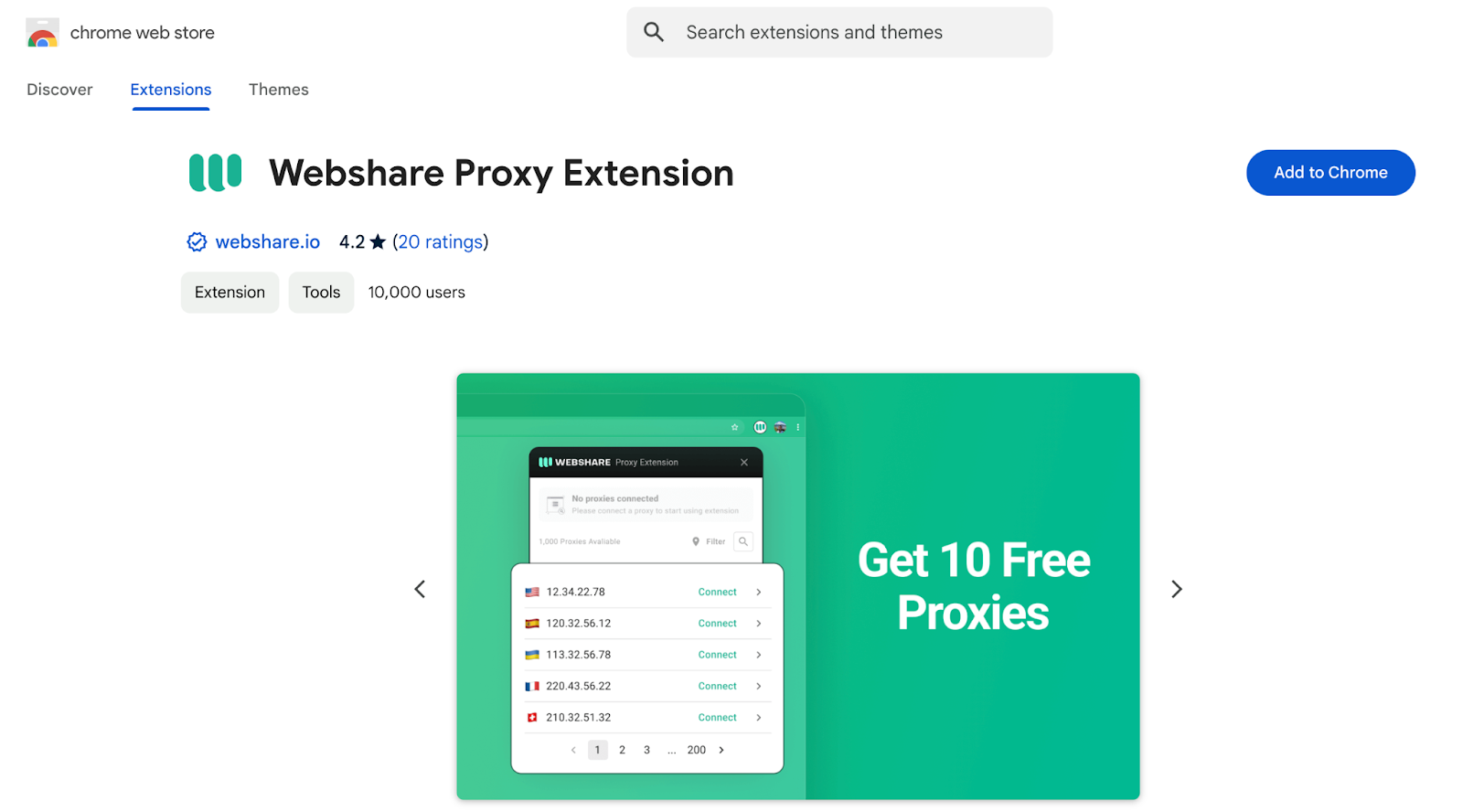
This will open your Google Chrome web browser and will direct you to install the extension.
A confirmation popup will appear. Click "Add extension" to start the installation process.
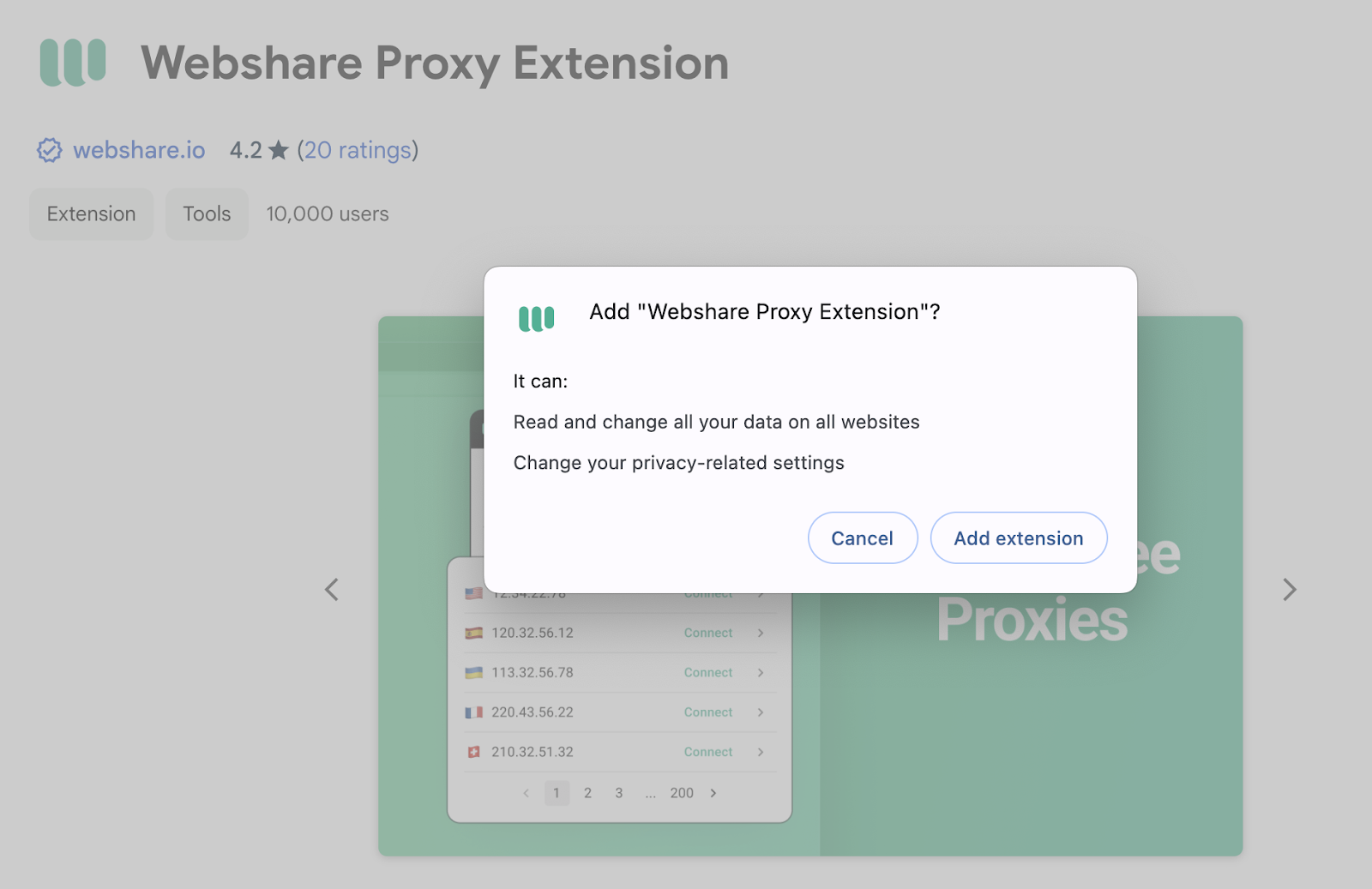
Step 2: Open proxy extension
After installation, you’ll see the Webshare icon in your Chrome extension toolbar. Click on the icon to open the extension.

Step 3: Log in to the extension
If you’re already logged into your Webshare account by using your Chrome profile, you won’t need to log in again. However, if prompted, simply enter your Webshare login credentials.
Once logged in, click on the Webshare extension icon, and you’ll see a list of available proxy servers from your webshare account.

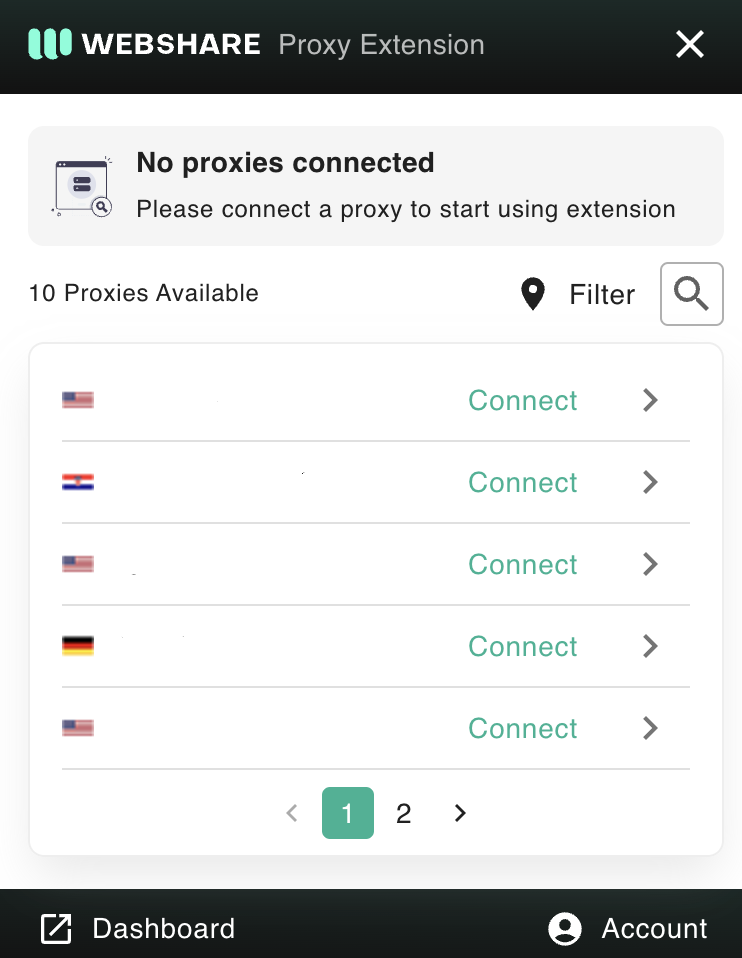
Step 4: Connect to the proxy
Go through the list of available proxy servers in the extension and select a proxy.
Click "Connect" to activate the proxy.
Your Chrome browser will now use the selected Yahoo Auctions Japan proxy by enabling you to browse Yahoo Auctions with ease.
Yahoo Auctions Japan proxy for Windows instructions
If you want to access Yahoo Auctions Japan on your Windows computer using a Yahoo Auctions Japan proxy, you can easily configure it within the system settings.
Step 1: Open Windows proxy settings
Click on the "Windows Start Menu".
Then, in the search box, type “Proxy settings”.
Select the output result to open the Proxy Settings window.
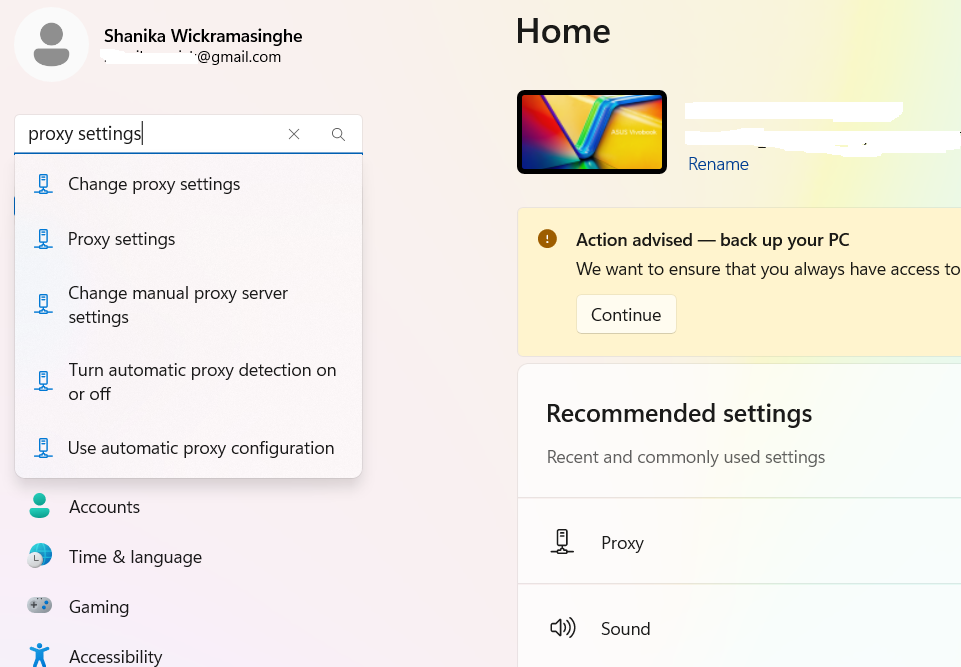
In the proxy settings window, you will find two configuration options.
- Automatic Proxy Setup - Automatically detect proxy settings.
- Manual Proxy Setup - This allows you to add the proxy IP and port manually, which is recommended for using a Yahoo Auctions Japan proxy.
Step 2: Use Manual Proxy Setup
Toggle the switch for "Use a proxy server" to the “On” state.
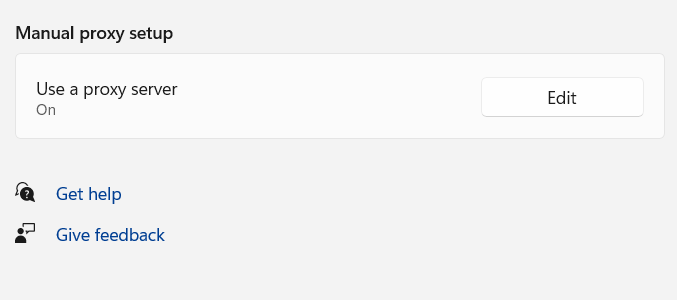
Step 3: Enter proxy details
Fill in the details like the proxy server address and port number given by your proxy service. If you need certain websites to bypass the proxy, list their addresses in the exception field.
You can also enable "Don’t use the proxy server for local addresses" if you want to access local network resources without using the proxy.
Step 4: Click "Save" to apply the settings.
Click "Save" to apply the proxy configuration.
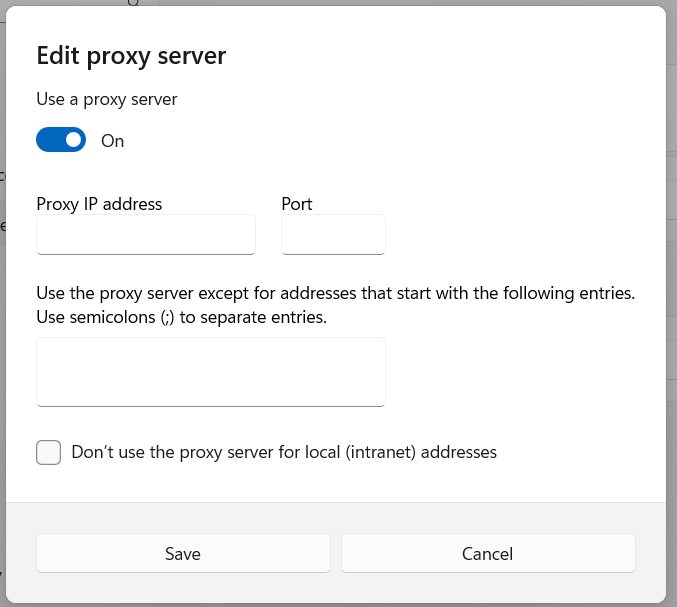
Once saved, your Windows computer will route all internet traffic through the selected Yahoo Auctions Japan proxy.
When you visit Yahoo Auctions Japan, it will recognize the proxy’s IP address.
How to test if Yahoo Auctions is connecting to Japan?
Once you’ve set up your Yahoo Auctions Japan proxy, it’s a good idea to check if it’s working properly. Here are a few methods you can use to verify if your connection is being routed through the Yahoo Auctions Japan proxy.
1. Check the IP address
Visit a website like WhatIsMyIP or IPinfo.io. Remember your current IP address before you enable the proxy. Activate your Yahoo Auctions Japan proxy and refresh the page. If the IP address changes to a Japanese location, your proxy is working fine. If the IP remains the same, please check your proxy settings.
2. Geo-location test
Use a geo-location checking website like GeoIPTool to confirm the location of your IP address. If the location shows as Japan, then your Yahoo Auctions Japan proxy is routing your traffic correctly.
3. Yahoo Auctions localization
Open Yahoo Auctions Japan in a new browser tab. If the proxy is working, the site should load in Japanese. It should show local products and prices in Japanese yen. If it appears in a different language or currency, your proxy may not be connected properly.
4. DNS leak test
Visit a site like DNSLeakTest.com and run a test. If the DNS servers are located in Japan then your Yahoo Auctions Japan proxy is effectively routing your requests.
Using these methods will help you confirm that your Yahoo Auctions Japan proxy is working properly by allowing you to browse and bid securely as if you were in Japan.







