Get 10 Free Proxies For YouTube
YouTube is packed with content for learning, entertainment, and staying informed—but sometimes, your access isn’t as open as it should be. Your school or workplace may have restricted the site, a country-wide block could be in place, or some specific videos might be unavailable in your region. These barriers can be annoying, but there are reliable ways to bypass these restrictions and regain full access to YouTube.
In this guide, we’ll walk you through using a proxy to unblock YouTube quickly, securely, and legally. We’ll also explain why these blocks happen and how to prevent access issues in the future.
How to unblock YouTube in 4 easy steps
Getting around YouTube restrictions doesn’t have to be complicated. One of the fastest and most straightforward solutions is using a proxy, allowing you to access blocked content without extra software installations or complex configurations.
Here’s a simple four-step process to restore your access to YouTube using a trusted proxy service:
Step 1: Choose a proxy
To unblock YouTube without issues, you'll need a reliable proxy that can bypass restrictions without slowing down your connection. Webshare is a great choice, offering a free plan with 10 proxies that you can use indefinitely. Signing up is quick and easy, doesn’t require your credit card information, and lets you test the platform risk-free.
After creating an account, log in and go to the Proxy List page. There, you’ll find your free proxies along with their IP addresses, ports, usernames, and passwords.
Once you have access to your proxy list, you’ll also see the country and city through which your internet traffic will be routed. These details are important, as they can affect access to region-locked content.
Step 2: Setup the proxy
Setting up Webshare is straightforward on most browsers and operating systems, including Firefox, macOS, iOS, and Windows. It also comes as a Google Chrome extension, making it easy to integrate with any browser that runs on the Chrome engine, such as Opera.
If you're using a new Webshare account, head to your Dashboard and scroll down to the Install Chrome Extension section. Click the Add extension for free button to open the Webshare Extension page and begin installation.
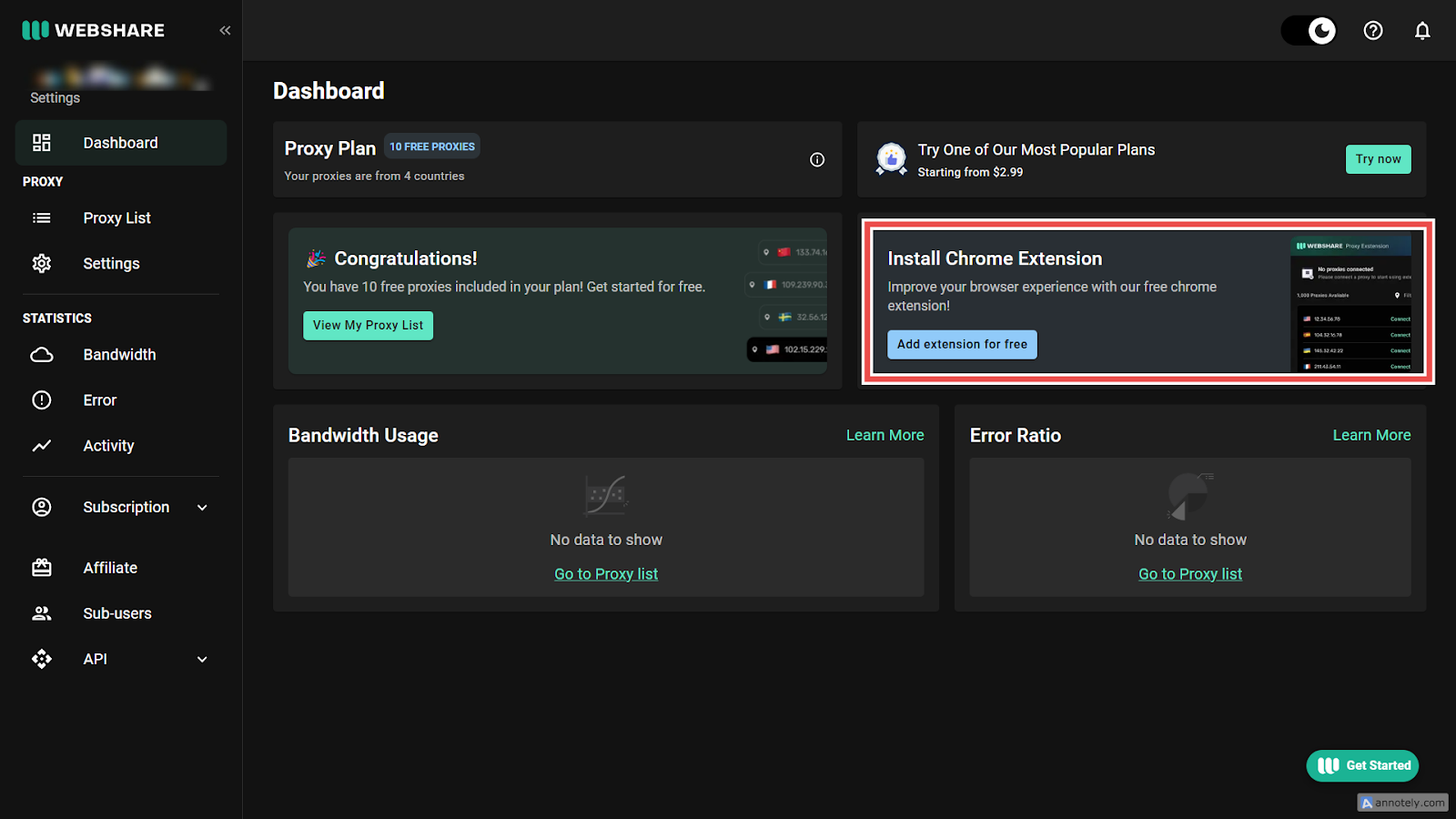
For older Webshare accounts, the Install Chrome Extension section may not be available. In that case, you can manually install the extension by visiting the Chrome Web Store. Simply search for "Webshare Proxy Extension", open the extension page, and click Add to Chrome to download and install it on your browser.
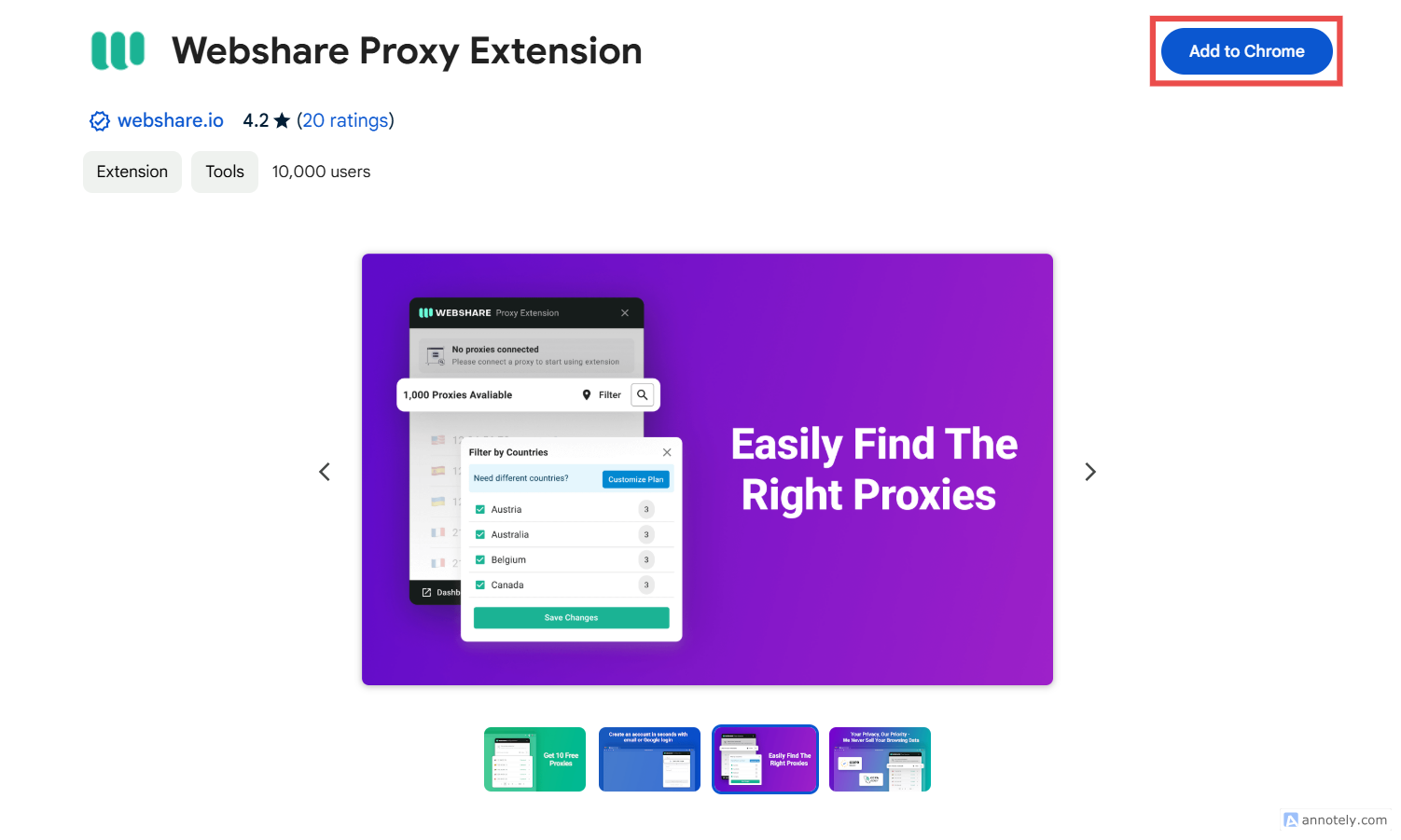
Once the installation is complete, Chrome should automatically activate the extension. If it doesn’t, enable it manually by typing “chrome://extensions” into the address bar to open the Extensions Manager. From there, find the Webshare Proxy Extension and toggle it on.
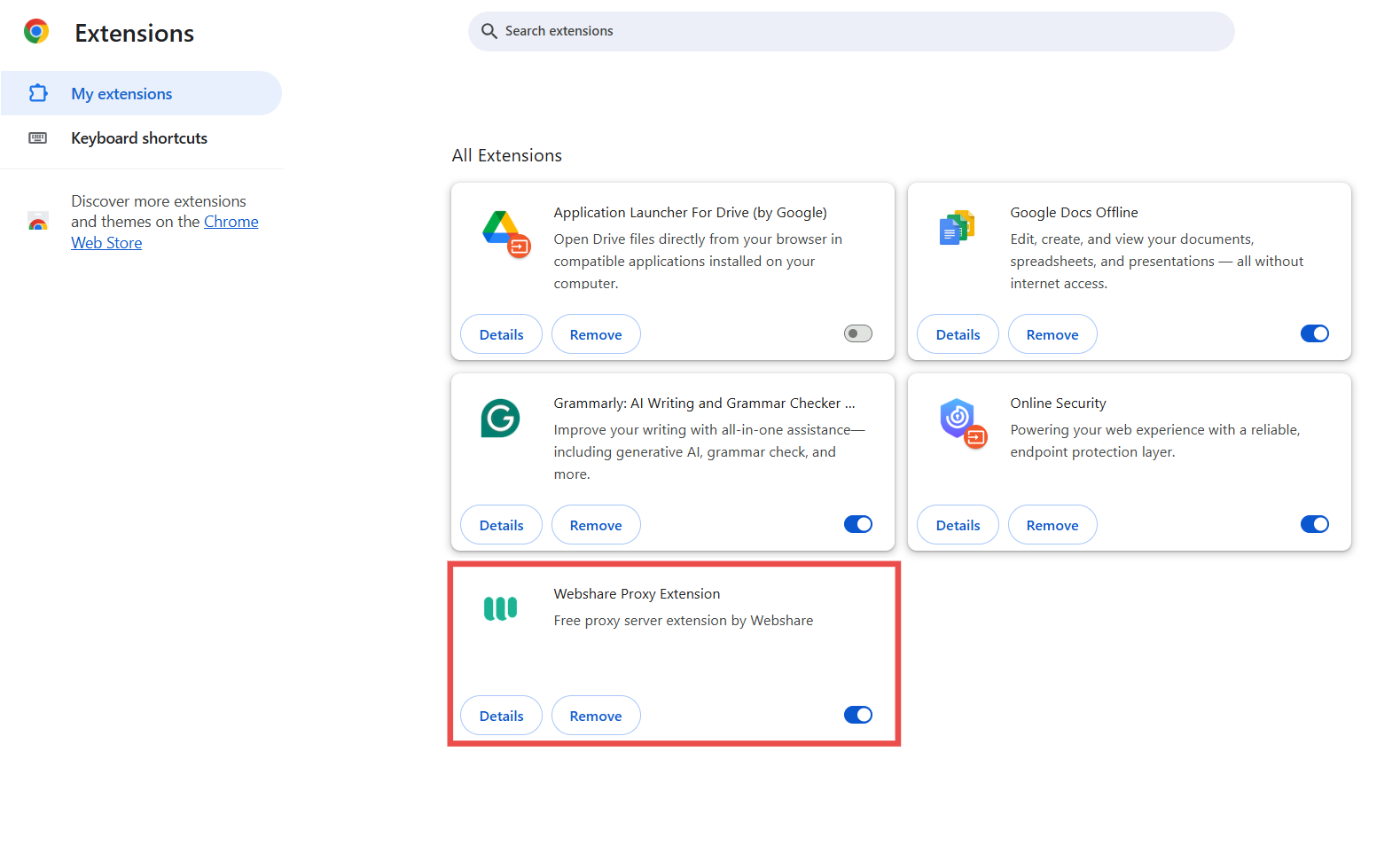
You can also pin the extension to the Chrome extensions bar so you always have quick access to it whenever you want to connect to a proxy.

Step 3: Connect to the proxy
To start using the Webshare Proxy Extension, click on its icon in your browser’s extensions bar. If you haven’t logged in yet, enter your Webshare account details.
Next, browse through the list of available proxies and pick one. Each proxy routes your internet traffic through a specific country, so choose a location that allows unrestricted access to YouTube.
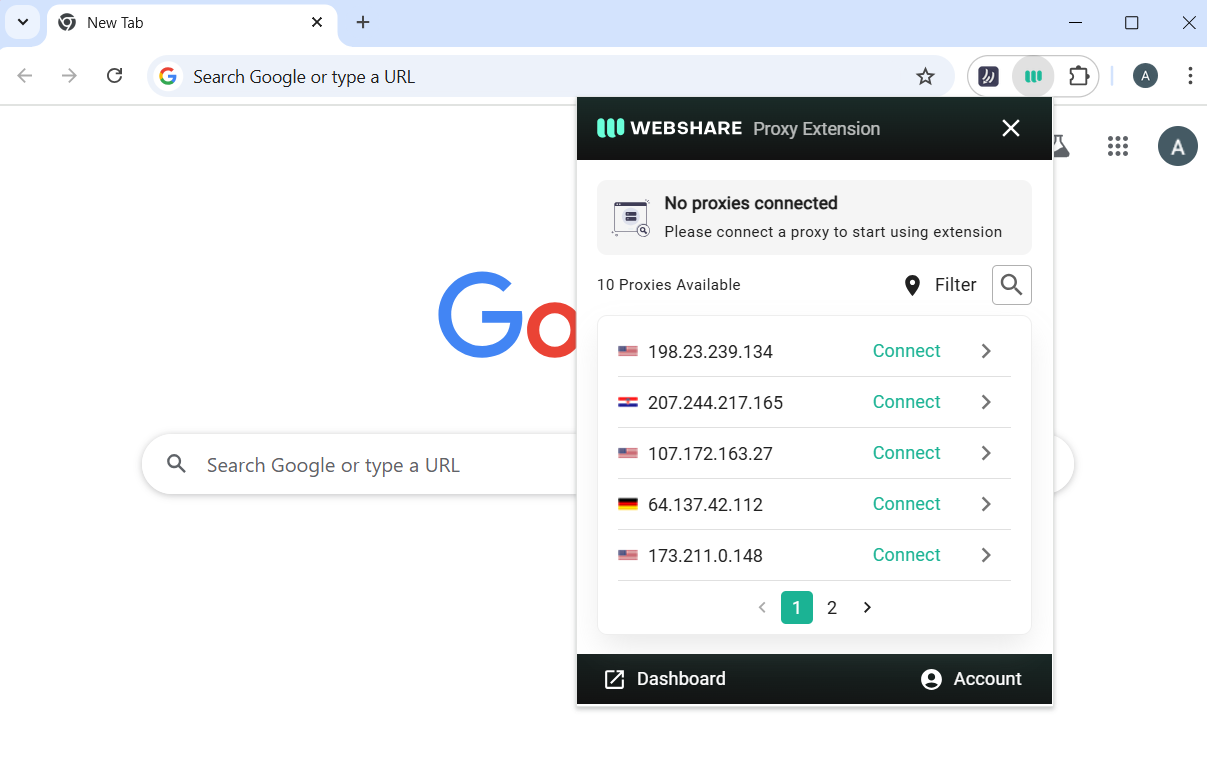
After selecting a proxy, click Connect to enable it.
Some proxies may require authentication before they can be used. If prompted, expand the Proxy Details by clicking the arrow next to the Connect button. This action will reveal the login credentials needed to complete the setup.

Step 4: Go to YouTube website
Once your proxy is set up, it’s time to check if it’s working correctly by testing your connection to YouTube.
Start by navigating to the YouTube website and attempting to log in using your Google account. If the connection is successful, you should be able to browse, watch videos, and interact with content without restrictions.

If YouTube is still blocked, there are a few quick fixes. First, try switching to a different proxy, ensuring to pick one from a country where YouTube is accessible. Next, double-check that the Webshare Proxy Extension is enabled and connected in your browser.
Sometimes, frequently changing IP addresses can trigger YouTube’s security systems, resulting in temporary access issues. This is more likely to happen when using shared proxies, where multiple users have the same IP address.
Webshare’s static residential proxies offer a more stable connection with a dedicated IP address that isn't shared with others. These premium proxies route traffic through trusted ISPs like AT&T, Sprint, and Lumen, making them less likely to trigger restrictions.
Why have I been blocked from YouTube?
Losing full access to YouTube can be frustrating, but the reason usually falls into a few common categories. Here are five possible reasons you might be blocked from YouTube:
1. Network restrictions
Many schools, workplaces, and public Wi-Fi networks block YouTube to limit distractions and conserve bandwidth. These organizations often use firewall settings to prevent access to certain websites, such as social media and video streaming platforms.
One of the simplest ways to bypass a network restriction is using a VPN or proxy. A proxy like Webshare is easier to set up, and routes your internet traffic through a different IP address, tricking the network into thinking you’re on an allowed site.
If using a VPN or proxy isn’t possible, try switching to a mobile data connection, since restrictions usually only apply to Wi-Fi networks.
2. Regional censorship
In some countries, YouTube is partially or completely restricted due to government censorship. Governments may block YouTube to control the spread of information, enforce regional laws, or moderate access to certain types of content.
To get around regional censorship, using a VPN is often the best solution. A VPN changes your virtual location by connecting to a server in another country that doesn’t restrict YouTube.
Unfortunately, some governments take strict measures against VPN usage, blocking access to these services entirely. In such cases, a proxy can be a more discreet and reliable alternative. Since proxies operate with a lower profile than VPNs, they can often slip past even the toughest restrictions.
3. IP address ban
YouTube actively monitors all traffic to its servers to detect and prevent spam, automated bots, and suspicious activity. If your IP address is flagged for breaking YouTube’s policies—such as excessive spamming or unusual login attempts—YouTube may temporarily or permanently block you from accessing the platform.
If you suspect your IP address has been banned, the easiest way to regain access is by using a static residential proxy. This kind of proxy masks your real IP with a dedicated IP address, bypassing the restriction and preventing YouTube from flagging your IP for suspicious activity.
4. Account suspension
If your YouTube account has been suspended or banned, you won’t be able to log in or access certain features. YouTube enforces strict community guidelines, and violating them through copyright infringement, hate speech, or spam can result in temporary or permanent suspension.
These bans are often automated, and in some cases even minor infractions can result in a ban if flagged by YouTube’s algorithm.
To resolve this issue, check your email for any messages from YouTube explaining the reason for your suspension. If you believe you have been wrongfully banned, you can appeal your suspension through official channels. Minor offenses are usually lifted after a set period.
5. DNS blocking or filtering
Your device uses Domain Name System (DNS) servers to translate website names into IP addresses. If your DNS settings are misconfigured or your ISP’s DNS servers are blocking YouTube, you may experience connection issues.
To resolve this, try switching to a public DNS service like Google DNS (8.8.8.8 and 8.8.4.4) or Cloudflare DNS (1.1.1.1). It can also help to flush your DNS cache. To do this on Windows, open Command Prompt and type ipconfig /flushdns, then press Enter.
What is a proxy server for YouTube?
A proxy server acts as an intermediary between your device and YouTube, masking your real IP address by rerouting your connection through a different server. When you access YouTube through a proxy, your request is first processed by the proxy server, which then forwards it to YouTube. This makes it appear like you're browsing from the proxy’s location rather than your actual one.
Proxies are commonly used to bypass network restrictions set by schools, workplaces, or even entire countries. They can also help regain access if your IP address has been blocked from YouTube. In some cases, a high-quality proxy service like Webshare can even improve loading speeds by caching frequently accessed content, reducing the need for data requests.







